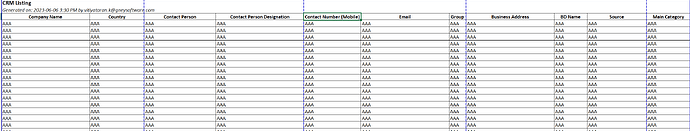sample code for listing
Contact Persons - is a table
{
list = [dict(doc=x, line=y) for x in entries for y in x.field(‘Contact Persons’)]
}
< style>
#preExclude#
.page-setup {
orientation: landscape;
width: 1000;
height: 1400;
}
table {
width: 98%;
margin: 8px;
border-collapse: collapse;
font-size: 12pt;
}
td {
word-break: break-all;
}
th {
background-color: lightblue;
}
#end-preExclude#
< /style>
< h3 style=“margin:10px;” align=“left”>CRM Listing
< div style=“float: right; font-size:12pt; font-style: italic; margin: 10px;” align=“left”>Generated on: {DateTime.Now.ToString(“yyyy-MM-dd h:mm tt”)} by {Username}
< table style=“border-collapse: collapse;” border=“1”>
< head>
< tr>
< th>Company Name
< th>Country
< th>Contact Person
< th>Contact Person Designation
< th>Contact Number (Mobile)
< th>Email
< th>Group
< th>BD Name
< th>Source
< th>Main Category
< /tr>
< /thead>
{ start-repeat:item in list}
< tr align=‘left’>
< td style=“padding-left: 3px;”>{item[‘doc’].field(‘Customer / Company Name’)}</td
< td style=“padding-left: 3px;”>{item[‘line’].field(‘Name’)}
< td style=“padding-left: 3px;”>{item[‘line’].field(‘Designation’)}
< td style=“padding-left: 3px;”>'{item[‘line’].field(‘Contact Number (Mobile)’)}
< td style=“padding-left: 3px;”>{item[‘line’].field(‘Email’)}
< td style=“padding-left: 3px;”>{item[‘doc’].field(‘Group’)}
< td style=“padding-left: 3px;”>{item[‘doc’].field(‘BD Name’)}
< td style=“padding-left: 3px;”>{item[‘doc’].field(‘Sources’)}
< td style=“padding-left: 3px;”>{item[‘doc’].field(‘Main Category’)}
< /tr>
{end-repeat}
< /table>