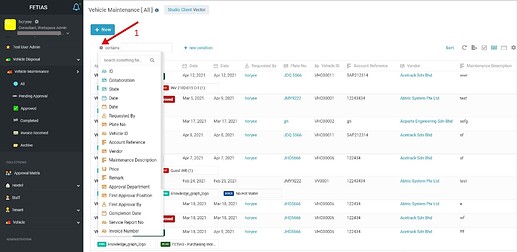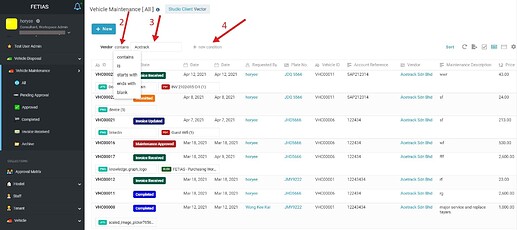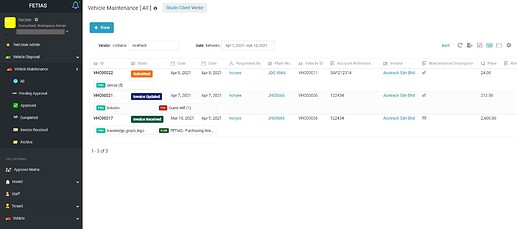- Click ‘ID’ and it will have a drop down list of fields for you to choose. Select the field that you want to filter with.
-
Select filter condition for the field.
-
Enter the field value that you want to filter out.
-
You can add more conditions to filter the data by clicking ’ + new condition’.
Example :