Hi Inistate community 
Goal:
Show users how to completely close the Inistate app on both Android and iOS devices.
Description:
Sometimes you may need to close the Inistate app to refresh it or troubleshoot issues.
This guide will walk you through the steps for both Android and iOS devices.
Steps / Instructions
Android:
- On most Android devices, you can access the Recent Apps screen by tapping the square or rectangular button at the bottom of the screen. Then swipe up the app card to remove it
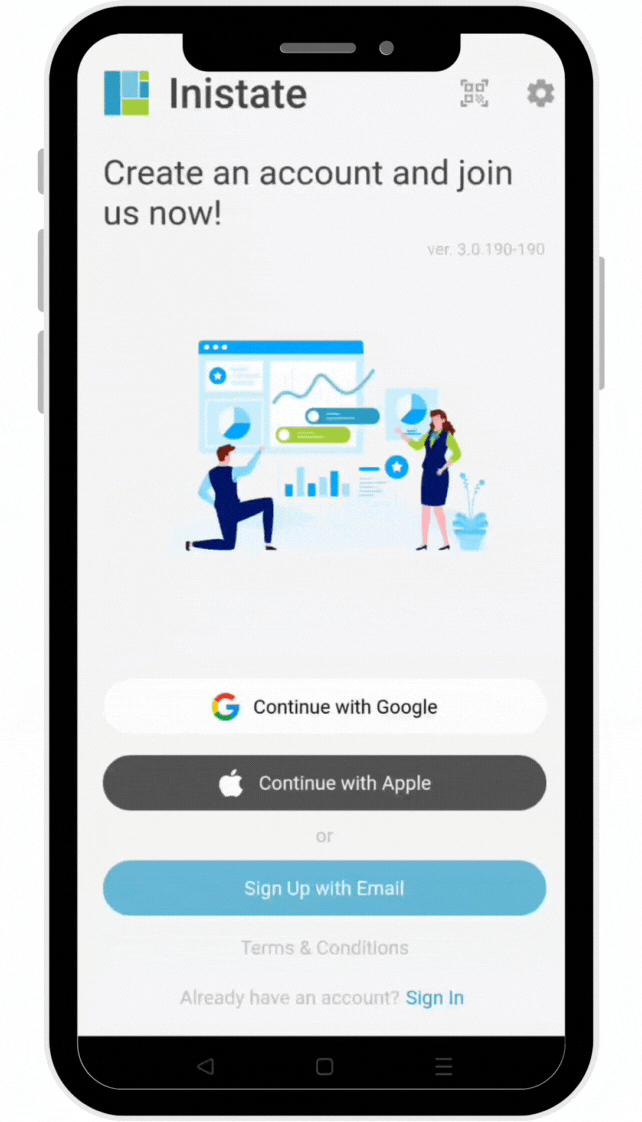
OR
- On some devices, you can access the Recent Apps screen by swiping up from the bottom of the screen. Then swipe side the app card to remove it.
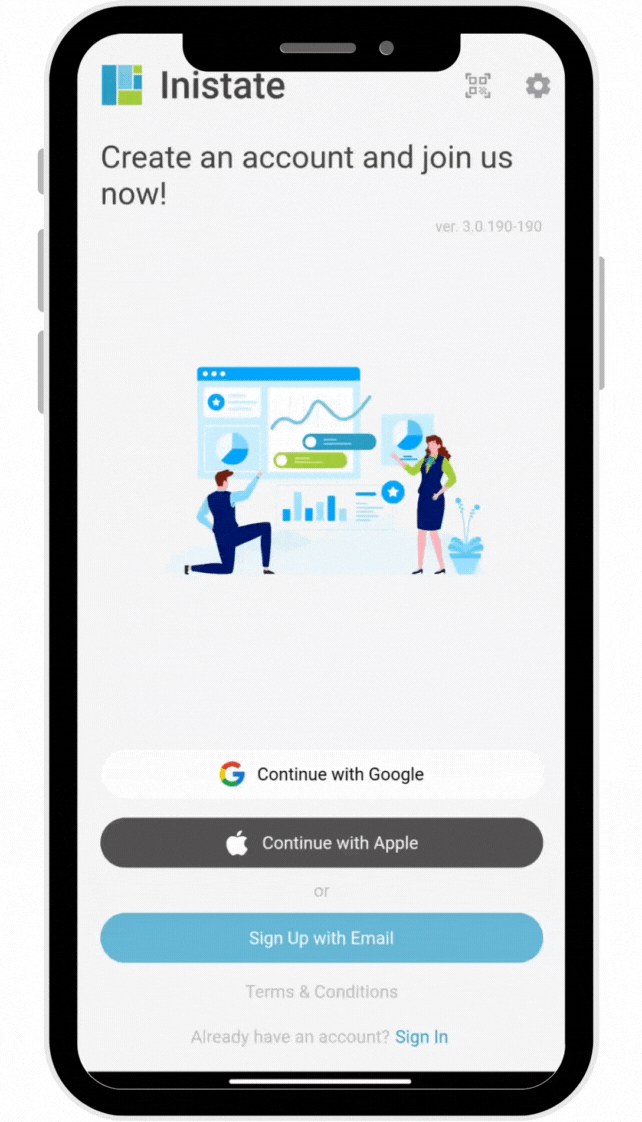
iOS:
-
On iPhones with a Home button (iPhone 8 or earlier), double-press the Home button to access the App Switcher.
On iPhones without a Home button (iPhone X or newer), swipe up from the bottom and pause in the middle of the screen to activate the App Switcher. -
Swipe the app card up or off the top edge of the screen to close it.

That’s all. You have successfully close Inistate app on mobile ![]()
Tips / Notes:
- Closing the app can help fix minor glitches or refresh the session.
- On Android, the button layout or gesture may vary depending on your device model.
- On iOS, force-closing apps frequently is not usually necessary unless troubleshooting.