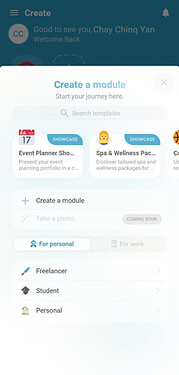Hello, Inistate Community! ![]() Ready to kickstart your workflow with ease? This guide walks you through the process of creating a module using pre-built templates in the Inistate App, ensuring a smooth and efficient setup. Let’s dive in and simplify your module creation journey!
Ready to kickstart your workflow with ease? This guide walks you through the process of creating a module using pre-built templates in the Inistate App, ensuring a smooth and efficient setup. Let’s dive in and simplify your module creation journey! ![]()
Goal: Guide Workspace Admins through creating a new module using ready-made templates for faster setup and feature deployment.
Description:
This guide applies to Inistate Workspace Admins working in Design Mode who want to speed up module creation using available pre-built templates. Templates come with preconfigured forms, flows, and features, helping reduce manual setup and design time. This process is available only when Design Model is enabled.
-
Steps / Instructions:
 Steps to Create a Module with Templates:
Steps to Create a Module with Templates:
-
Enable Design Mode
you may refer this:
How to enable Design Mode -
Press the “add module” button to start creating your desired module
-
Users can choose to either select templates from suggested features or search our preferred templates to create the modules
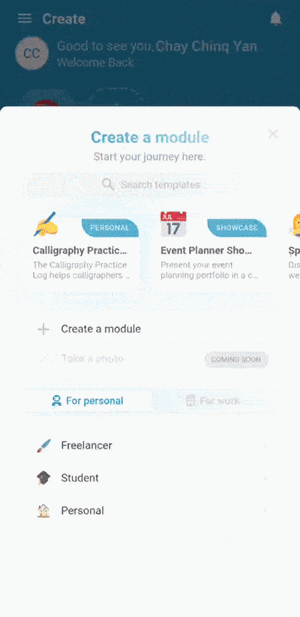
-
We can select the template to view the description, demo as well as the design!
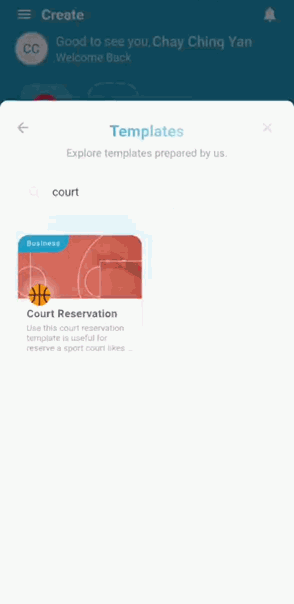
-
We can install it by just clicking the “Get” button and hit “Install template” to get the template for your app!
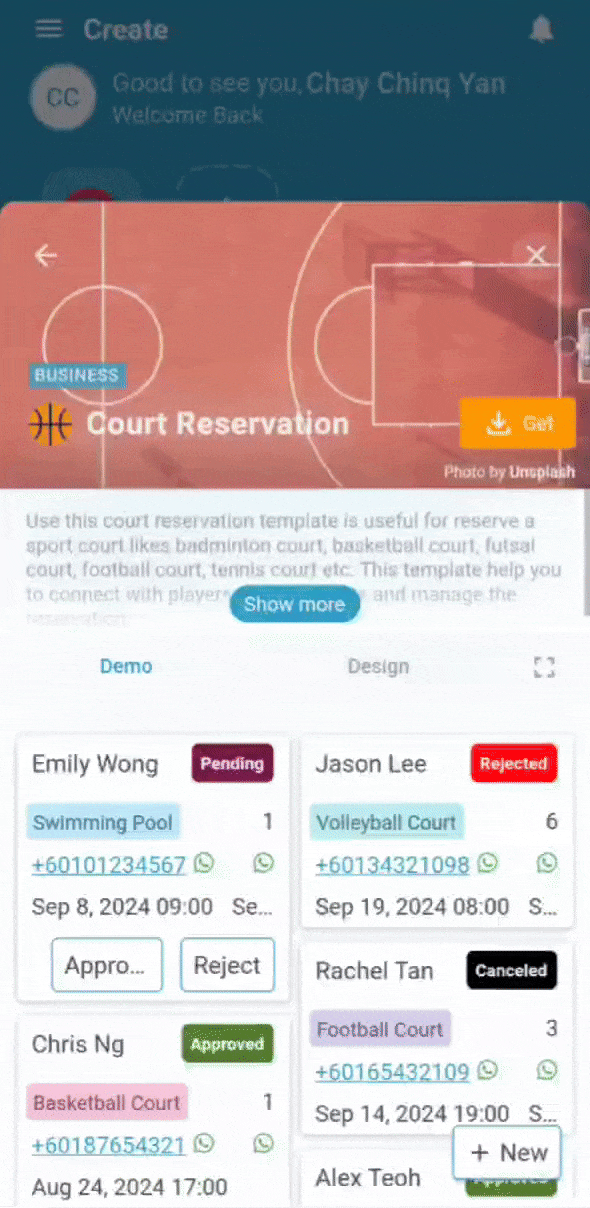
Note* it is exclusively for Workspace Admin
And that’s it! ![]() You’ve successfully created a module using templates in the Inistate App—time to put it to good use!
You’ve successfully created a module using templates in the Inistate App—time to put it to good use! ![]()