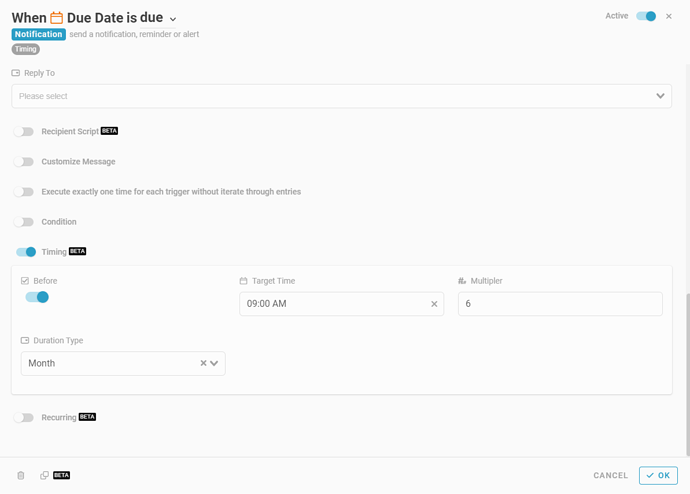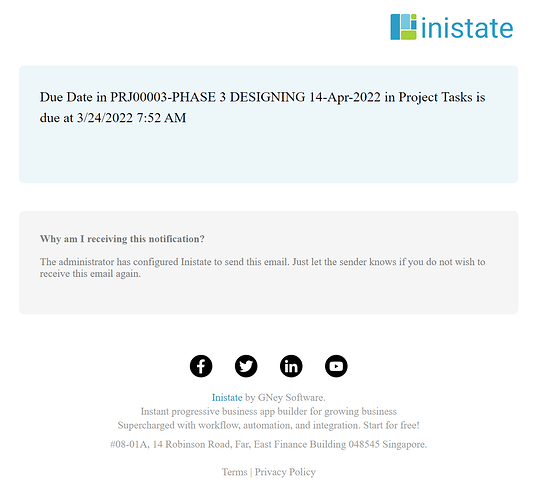Do you know you can set up a reminder notification on Inistate?
For example, I want to set email reminders based on my project due date.
-
Go to the studio.
-
Due date is a date field.
-
Add notification, When Due Date is due send a notification/alert
-
Channel: Email.
-
Add a message (optional)
-
Click ‘Advance setting’ (optional)
-
Enable ‘Timing’ (optional)
-
Turn on ‘Before’ - if you want to remind before the due date otherwise system trigger after the due date
-
Target time - (optional)
-
Multiplier - Eg: 6
-
Duration type: Eg: Month (could be day, week as well)
-
Save your work.
Note: This is a Beta feature.