Hi Inistate community! Do you always have the trouble of needing to login into another user’s account in order to check whether their roles or permissions are set correctly? ![]()
Well, you’re in luck! ![]() The function Run As is here to help you with that.
The function Run As is here to help you with that. ![]() This function allows you to check another user’s perspective without needing to login to their account.
This function allows you to check another user’s perspective without needing to login to their account. ![]()
Introducing the "Run As" function on both Web and Builder!
NOTE: Available for role Workspace Owner and Consultant ONLY.
Where is the "Run As" function button?
Web
- Click Run App.
- Click on your workspace name.
- After clicking it, you will find the Run As [Beta].
- It will appear next to your workspace name. Click it to choose any user to run as.
- You are all done!
Builder
- In Builder mode, click on the user icon below your workspace name.
- Click it to choose any user to run as.
- You are all done!
Didn’t understand? ![]() You can refer to the GIF images shown below.
You can refer to the GIF images shown below. ![]()
Web
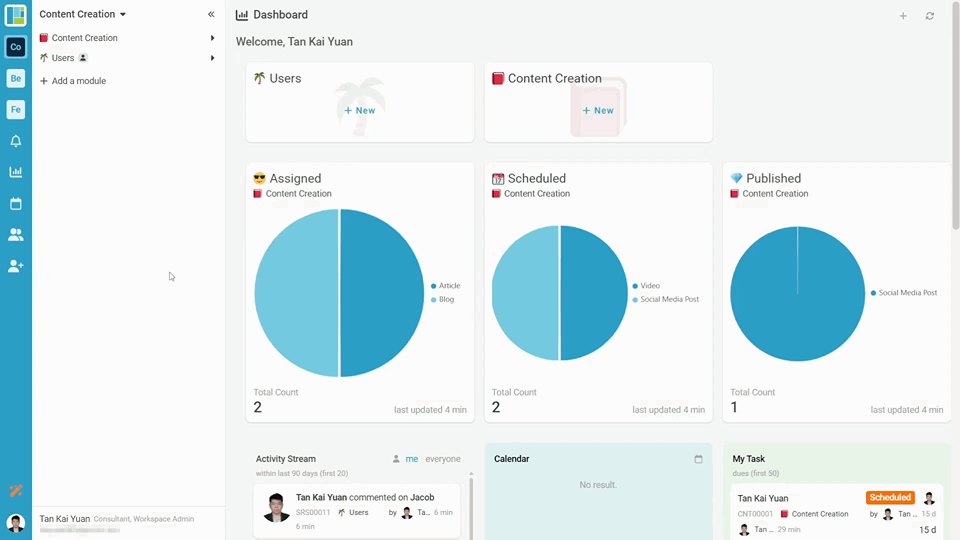
Builder
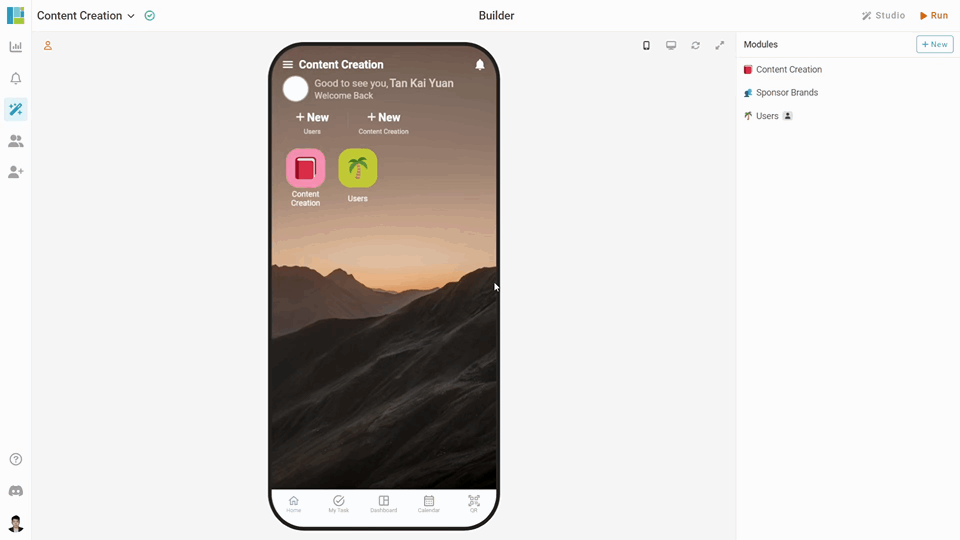
How does it functions?
Let’s say I have different roles with their permissions set respectively. I want to see and check whether the configuration is setup as intended for everyone as it should be. By using Run As, I can run as any user who using the configuration without needing to log out and log in into every user.
Examples in both Web and Builder:
Module (Web)
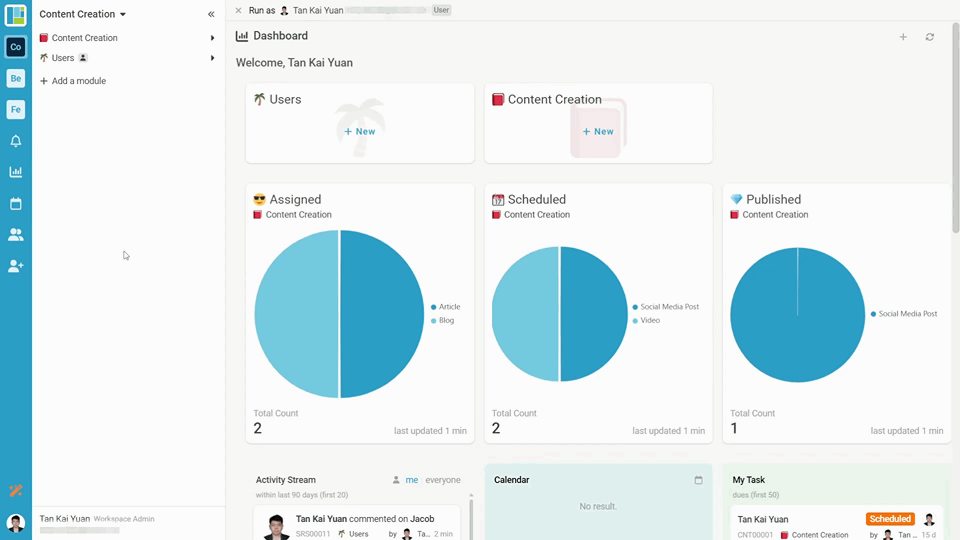
Module (Builder)
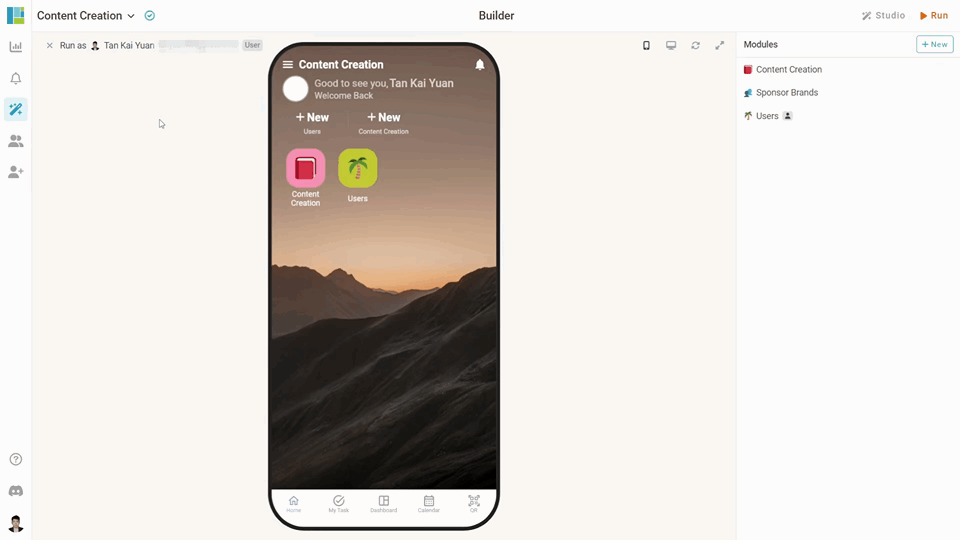
==============================================================================
Listing (Web)
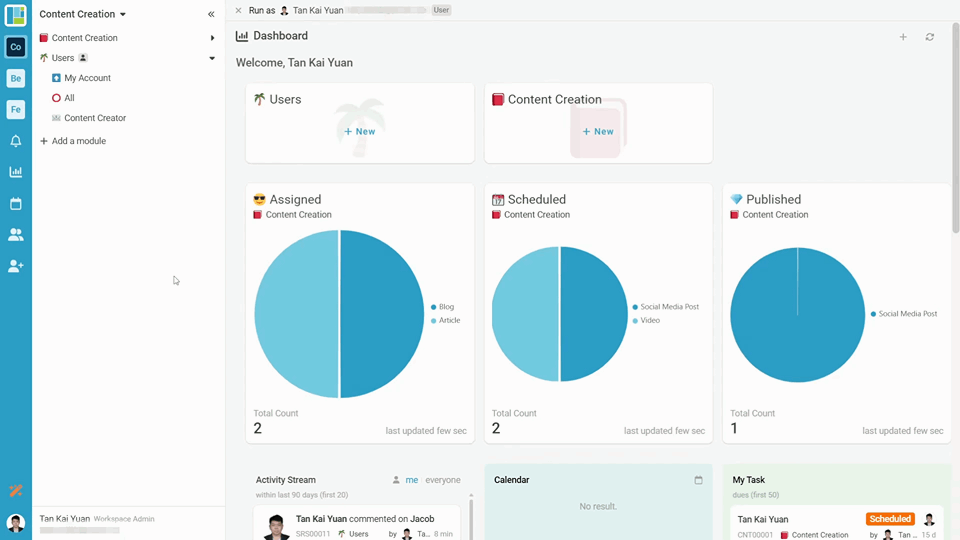
Listing (Builder)
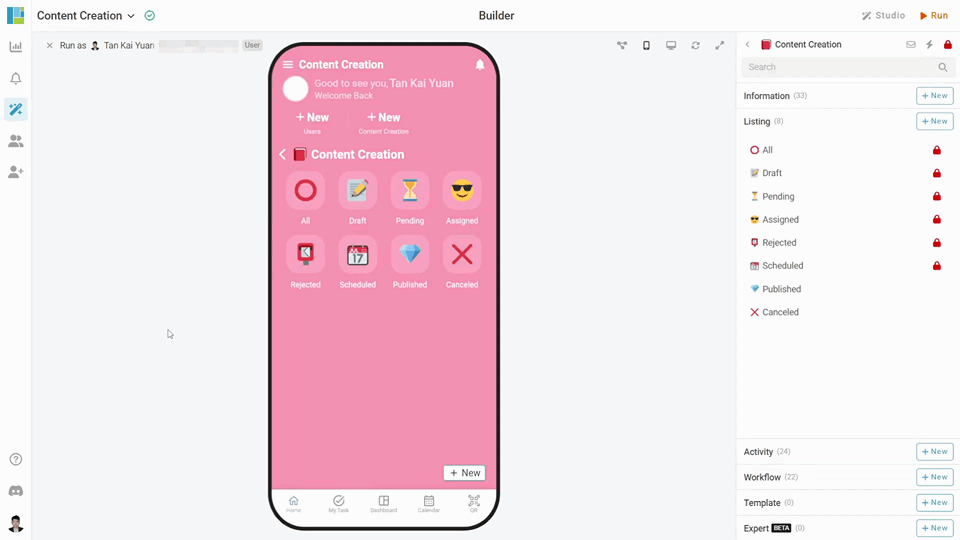
==============================================================================
Information (Web)
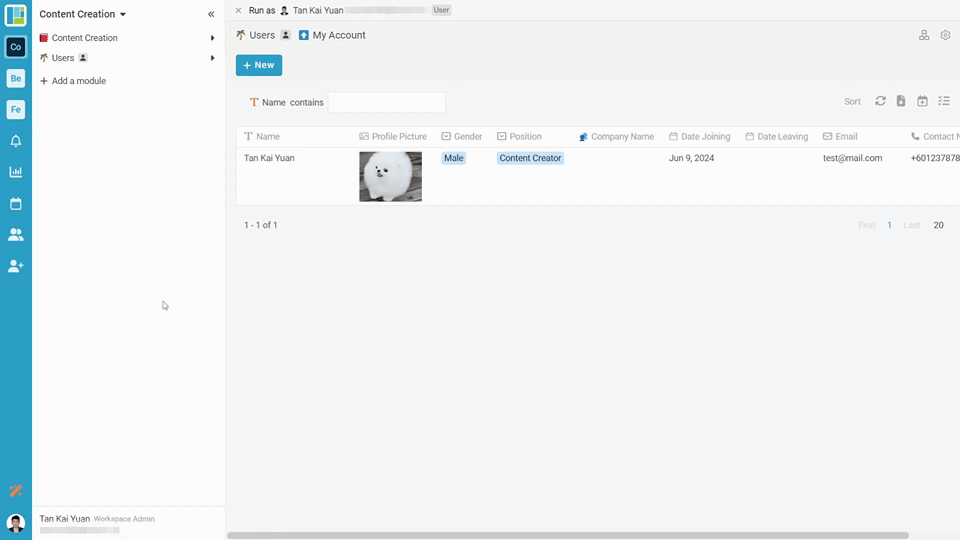
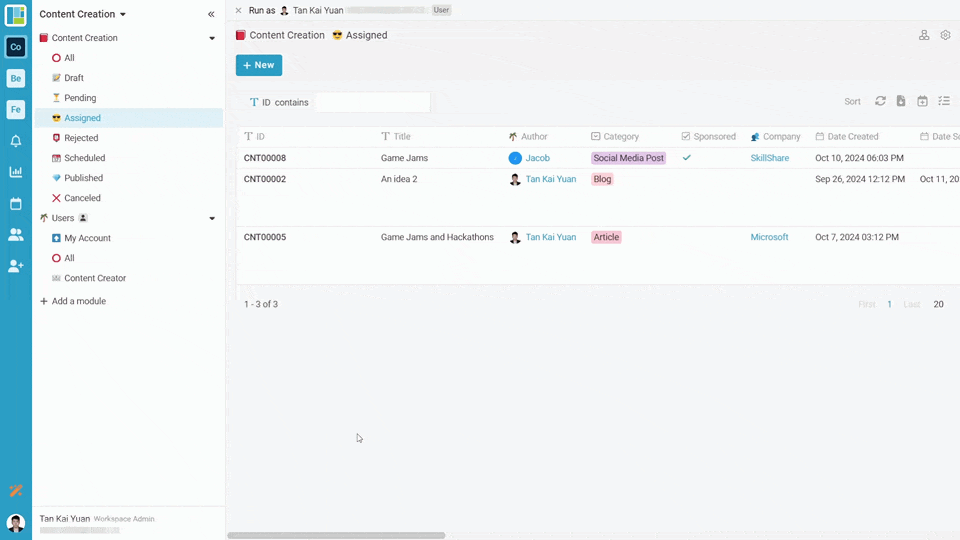
Information (Builder)
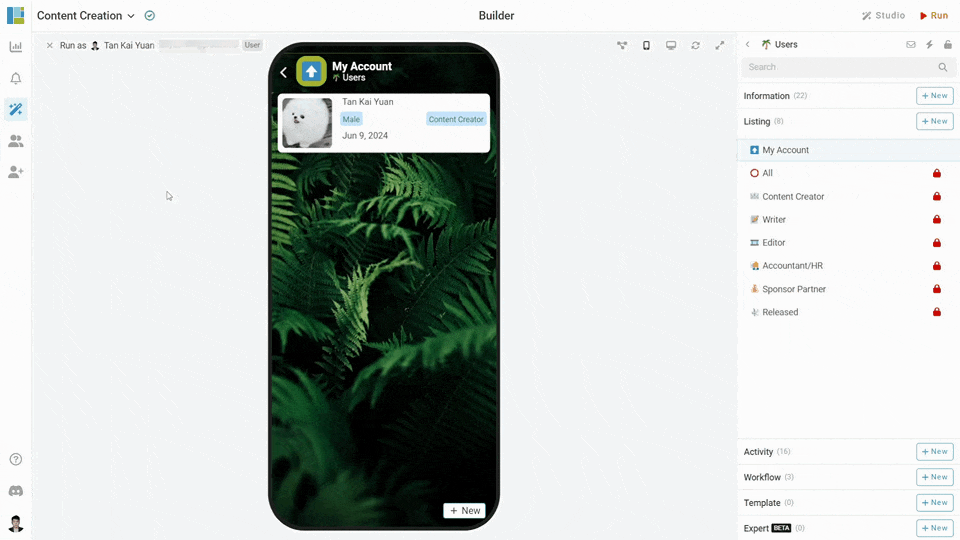
==============================================================================
Activity (Web)
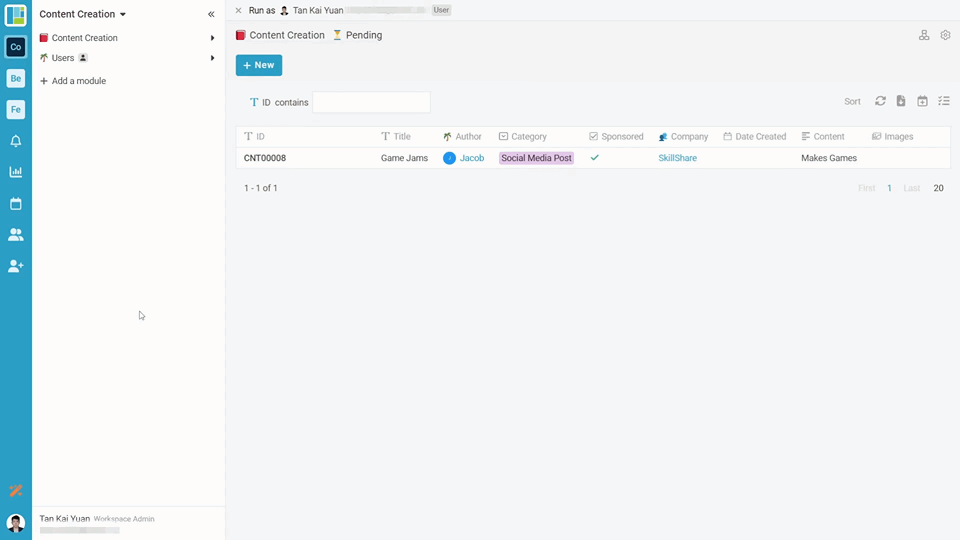
Activity (Builder)
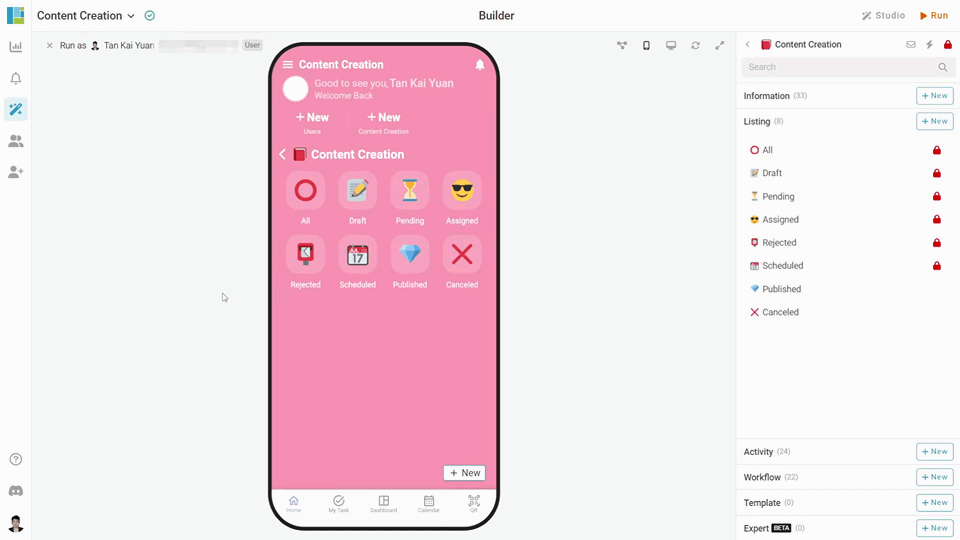
==============================================================================
Report (Web)
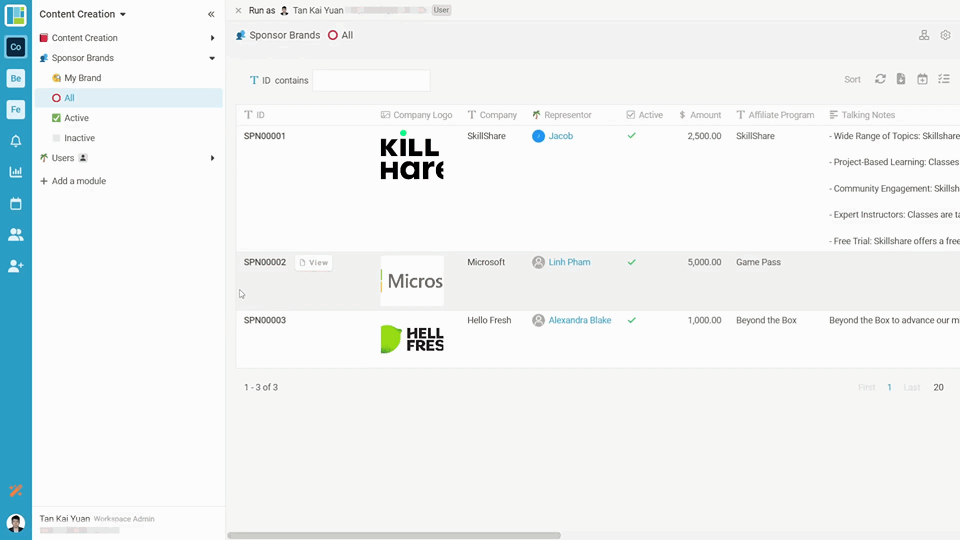
Report (Builder)
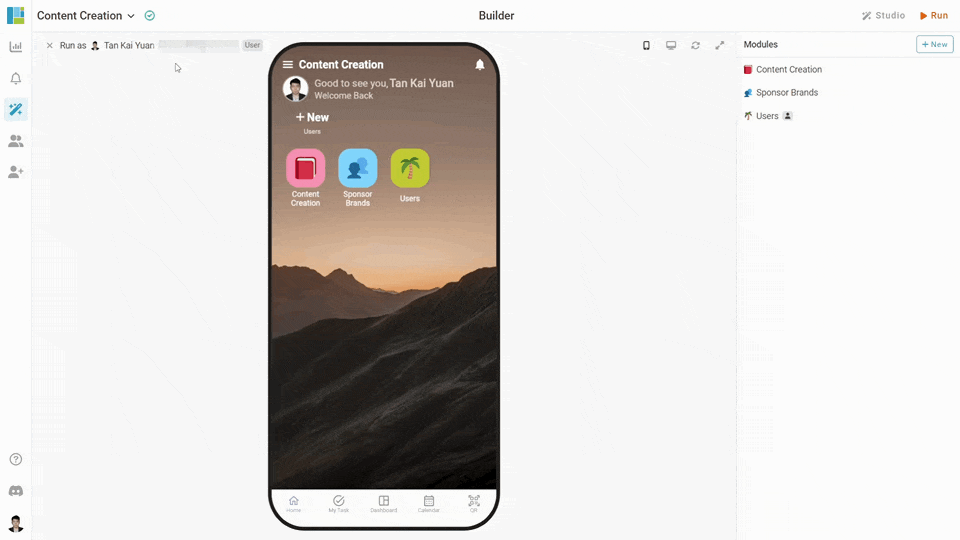
==============================================================================
Run As function is a useful tool that allows you to check another user’s perspective without needing to login to their account. ![]() This function is currently on beta right now.
This function is currently on beta right now. ![]()
Let us know what you think and stay tuned for more! ![]()