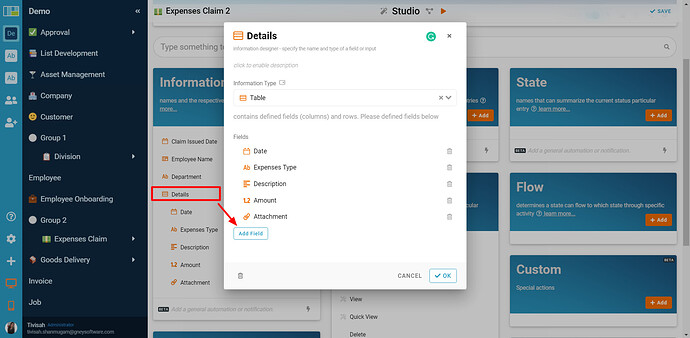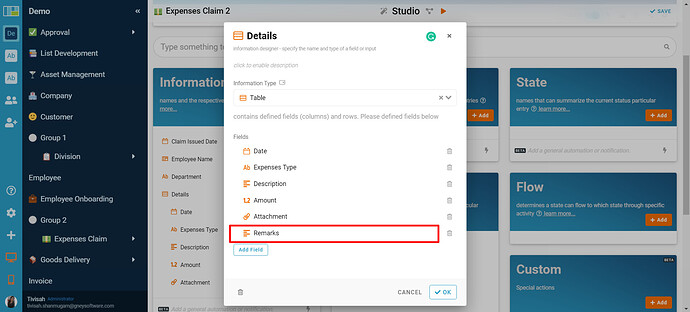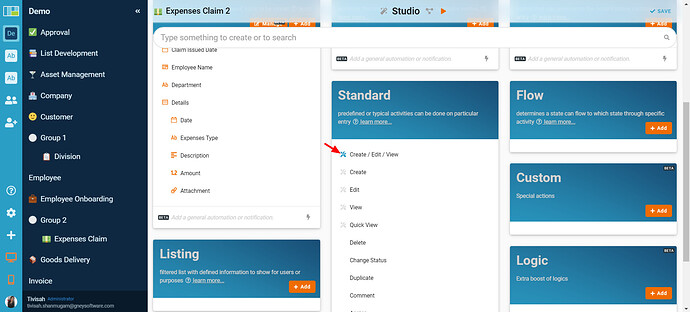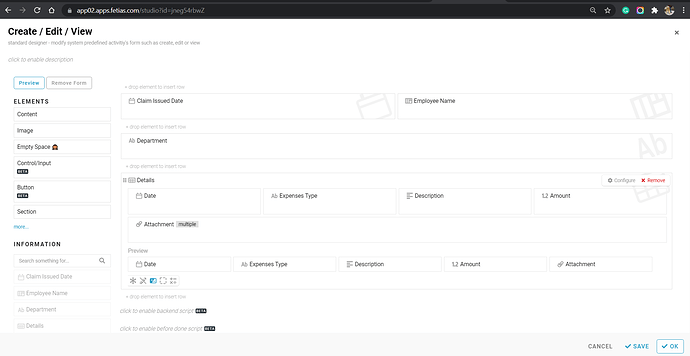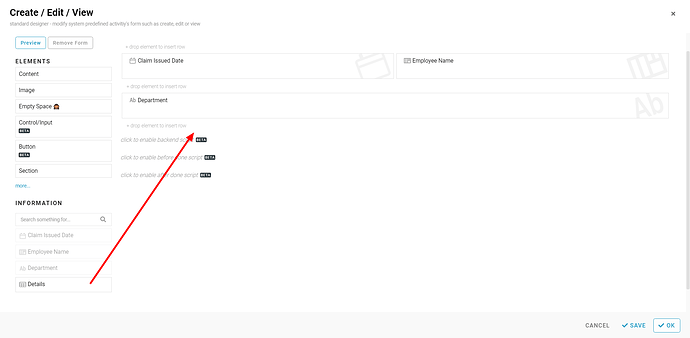Here I will show how to add/remove columns in an existing table.
- Click on the table information
- Click ‘Add Field’
- Key in the column name and information type
- Click ‘OK’
- Click on the design where this information already added before
- Remove the information from the design
7.Drag & Drop again.
- Click ‘OK’
Note: If Add/Remove table columns, need to remove in the design for it to take effect.