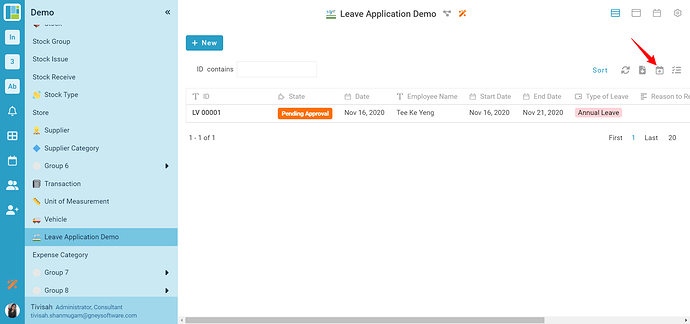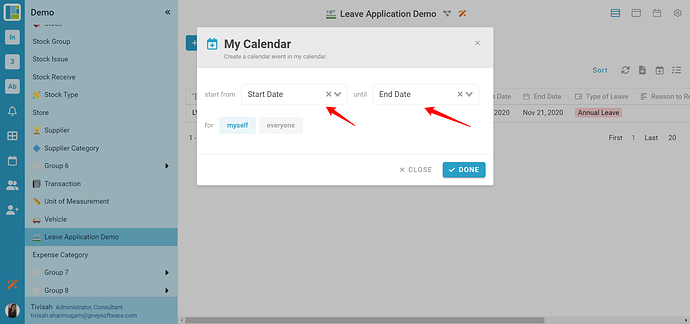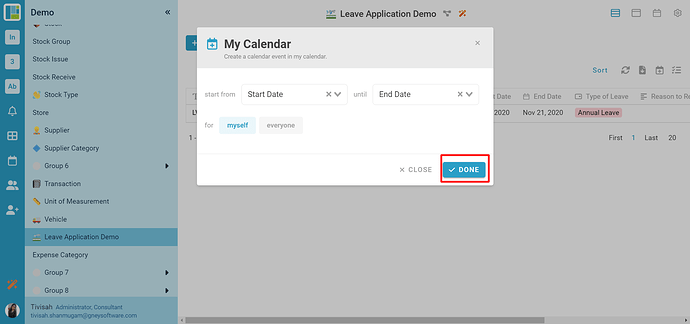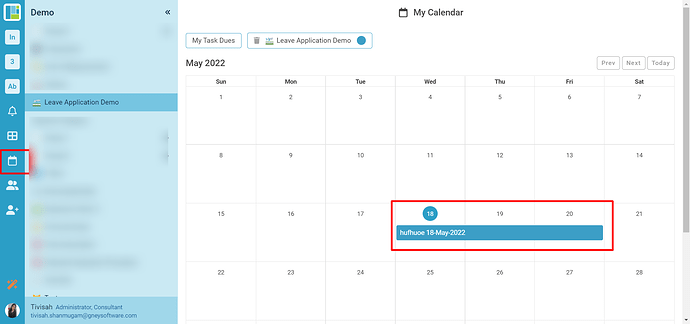Steps to Add to My Calendar :
- Click ‘Calendar’ icon on top right side of the page.
- Choose to start from which period to which period. E.g. Start from Start Date until End Date.
- Click ‘DONE’.
-
Then, click ‘Calendar’ icon on the left side.
-
After completing the steps above, you able to see the Leave in your calendar.