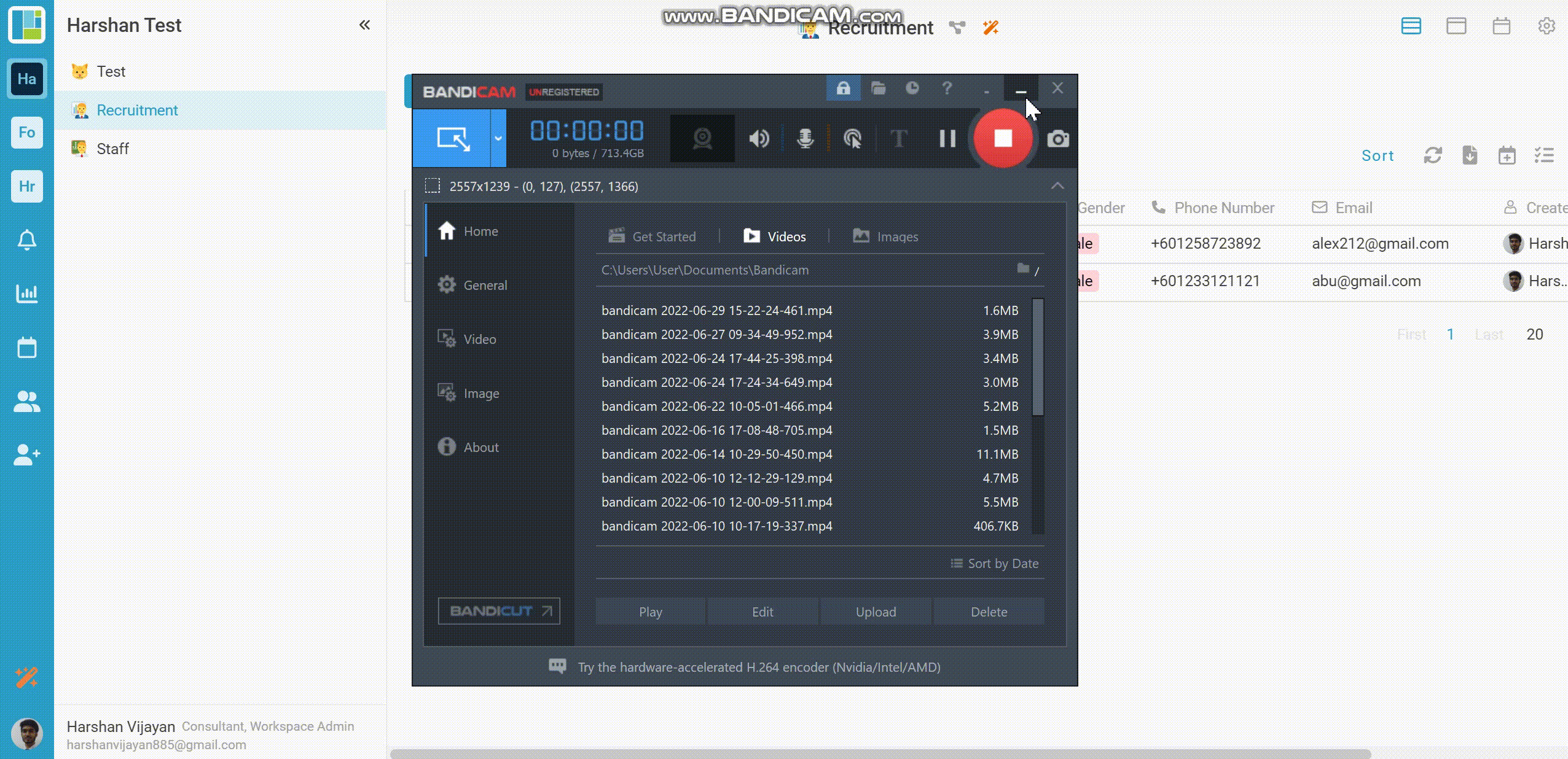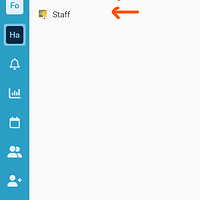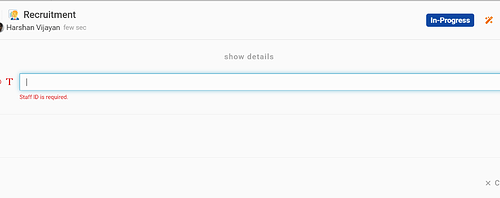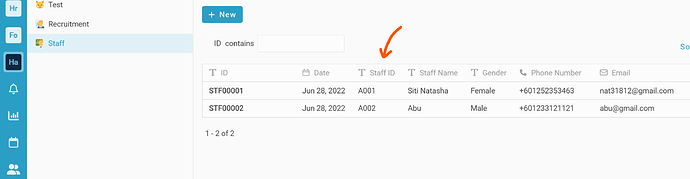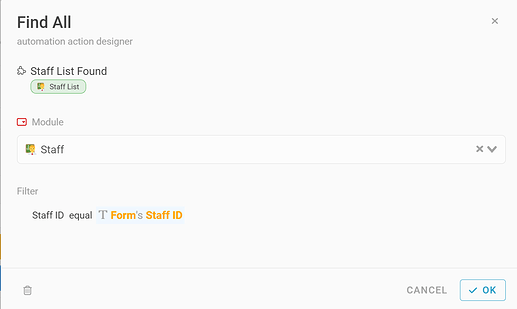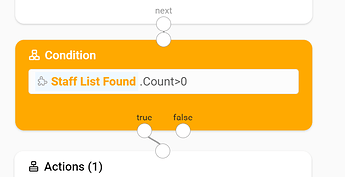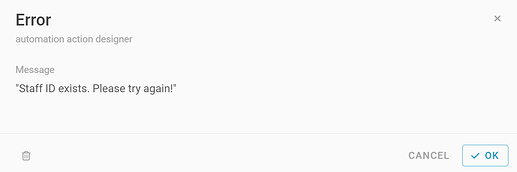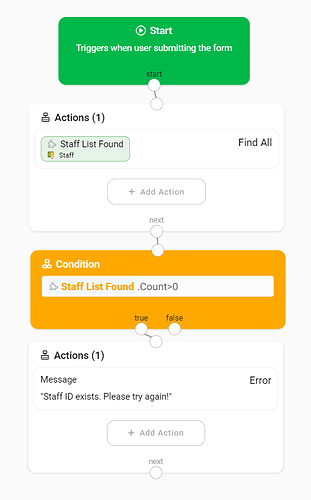Automation(Beta).
In this topic, you will use automation to avoid creating duplicated information in another module.
In this example, I have two module, Recruitment and Staff. The goal here is when hiring a new employee in recruitment module, we are going to input staff ID but it should be unique.
Two modules
Form to input ID
Staff module
-
Add automation block
-
Drag and drop Action block
-
Select Find All
-
Condition block
Set condition → If there is an entry found with same ID, show error.
-
Drag and drop Action block
-
Select Error to output an error message if the condition is met.
-
Click ‘OK’ if done.
-
Here is a sample demonstration.