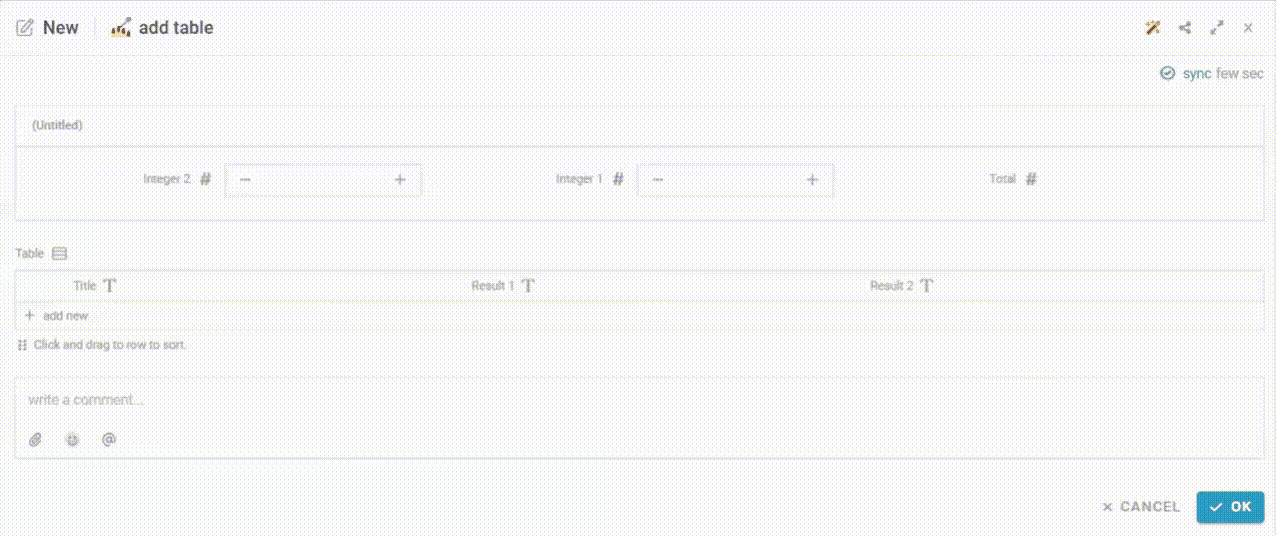Scenario: Duplicate the Title from the last row when adding the next new row.
-
Go to Studio > Default (Create/ Edit/ View) Form > Scroll to bottom > Add Automation
-
Drag & Drop Trigger Tools
-
Type #Form#Table
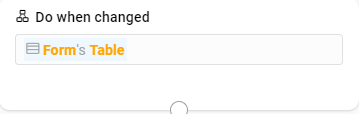
-
Drag & Drop Condition Block
-
Type len(#Form #Table) > 1 and #Form #Table [#Form #Table.Count-1][‘Title’] == ''
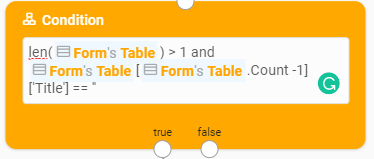
If True:
6. Drag & Drop Actions Block
7. Select Create
8. Variable 1: You may change the name
9. Value: #Form #Table[#Form #Table.Count - 1][‘Title’] = #Form #Table[#Form #Table.Count - 2][‘Title’] if #Form #Table.Count > 1 else None
10. Click OK

Result