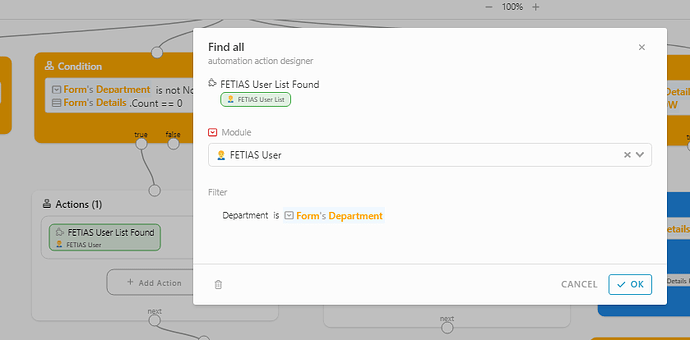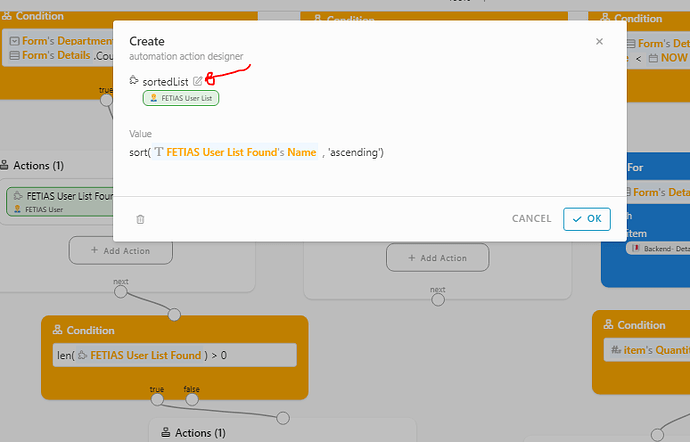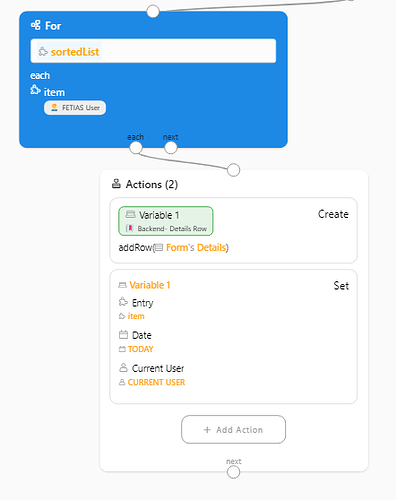Hi,
I would like to show you how to filter and sort information in table with automation block.
I assume you know basic of automation block. If not, please refer this community post, Getting Started - Automation
-
Firstly, filter the information we need
-
After that, check whether any records found.
NOTE: This step is important, because, the system might toss error message if no records found.
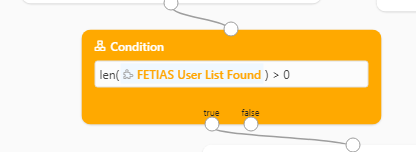
-
Next, sort the information found. Here, we sort the name of FETIAS User found.
NOTE: You may click the ‘edit’ to change the name of sortedList
-
Then, define a variable for each row and create new row for each information found.
Okay, let’s see the result at Client. The table show Entry by sorting the name of FETIAs User in acsending order.
![[video-to-gif output image]](https://community.inistate.com/uploads/default/original/2X/4/4309dd4f08331876126165c60f803cd599581e67.gif)
![]() That’s it.
That’s it.
You can done filter and sort just with few clicks!
Enjoy~!