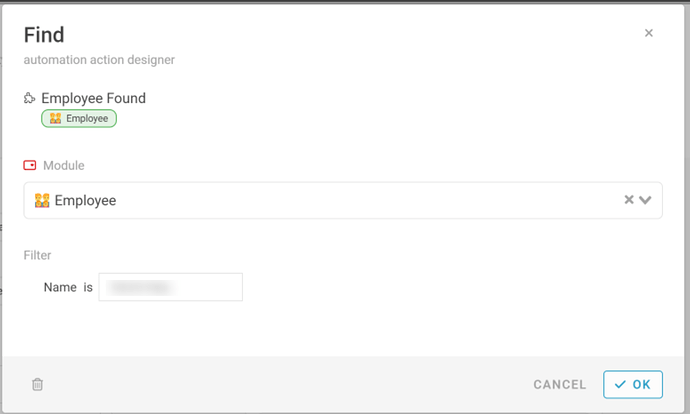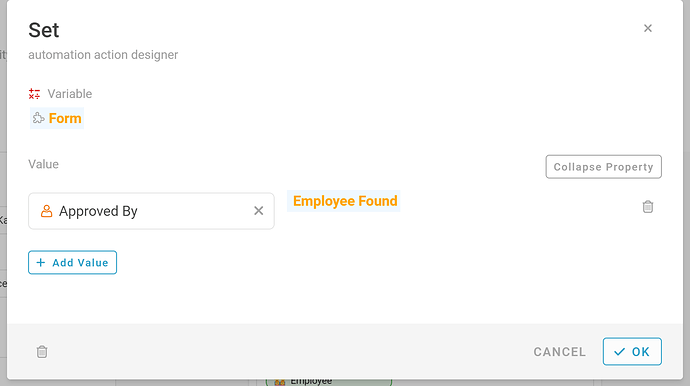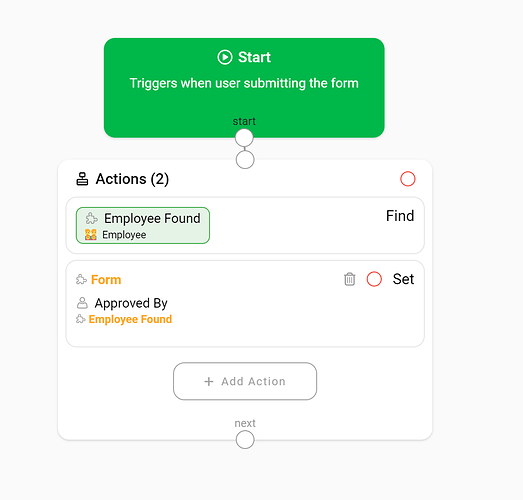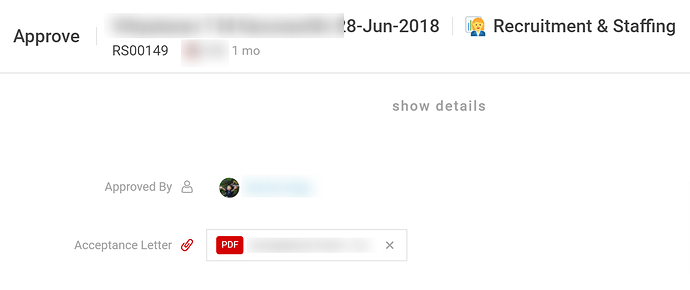Here I am showing how to set a specific user name as Approval By using Block
-
Activity Form Designer
-
Add automation
-
Drag & drop Action block
-
Click + Add Action
-
Select ‘Find’
-
Select ‘Module’: Employee (Where I can get all the staff names)
-
Select ‘Filter’: #Name is “ABC”
-
Click ‘OK’
- Click + Add Action
- Select ‘Set’
- Select ‘Variable’: #Form (referring the activity form)
- Click ‘Expand Property’
- Select #Approved By #EmployeeFound
- Click ‘OK’
Result