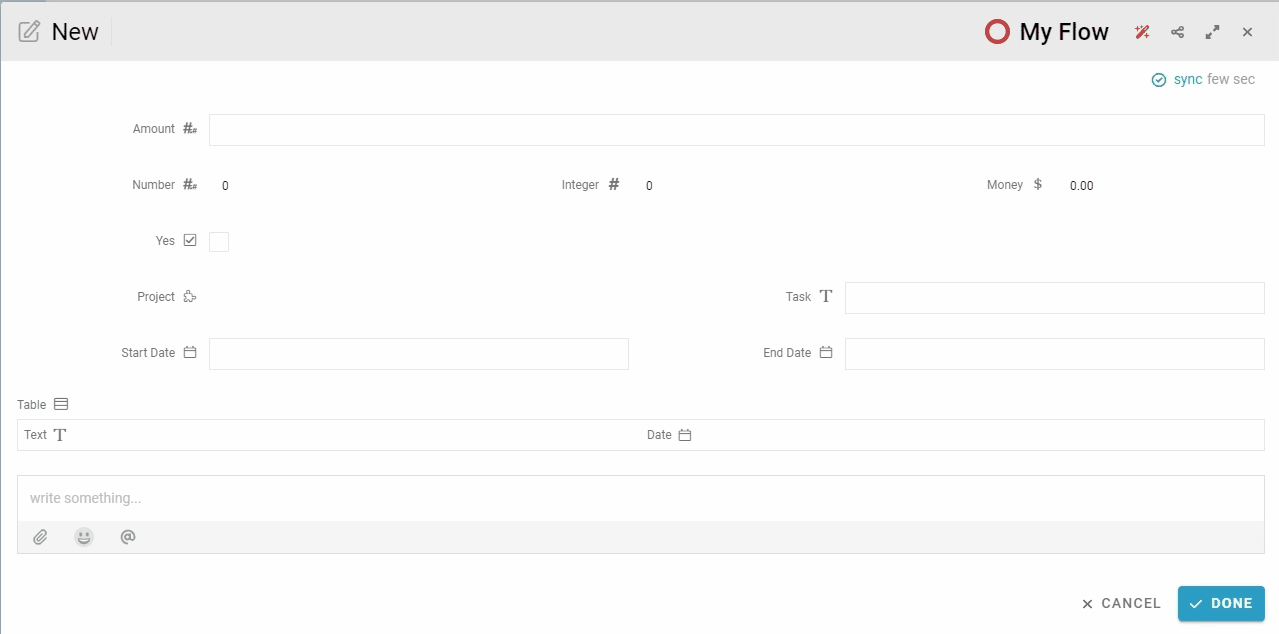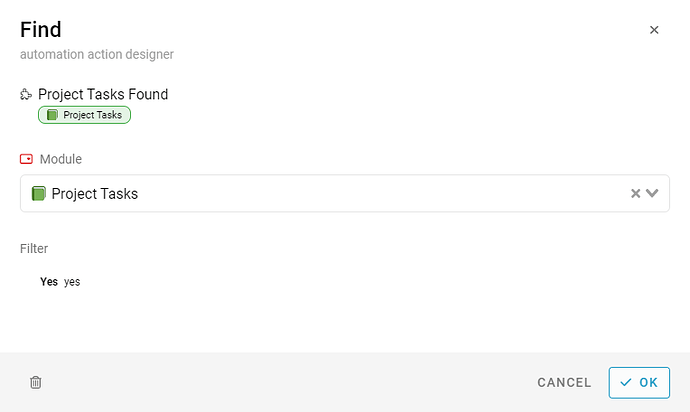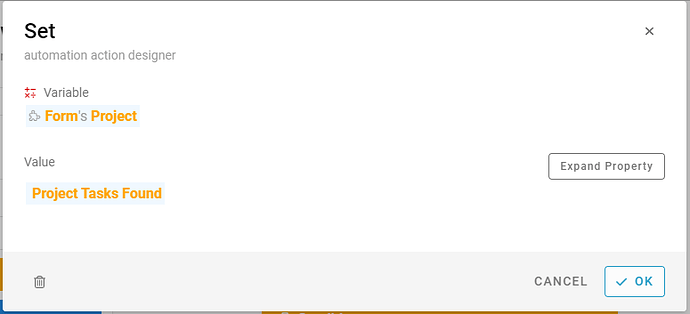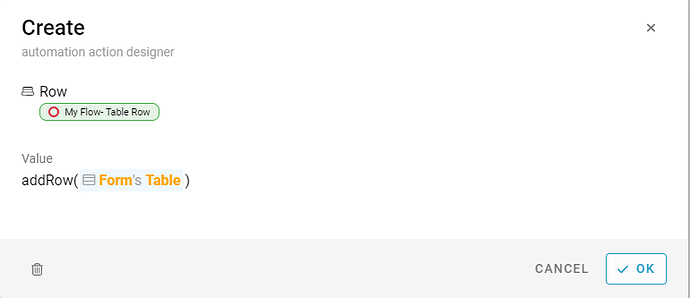Hi,
Example: When creating a new entry (I’m using the default form), find records from another module and set the value in the form.
Module: My Flow & Project Task (For example)
- Go to the default form
- Open and scroll all the way and ‘Add Automation’ 2.
- Drag & drop Condition block
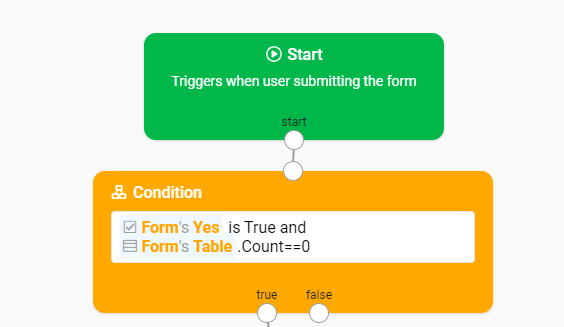
- Type condition #Form#Yes is True and #Form#Table.Count==0
- This indicates that when ticking the ‘Yes’ checkbox and if my table is still empty then execute the following automation.
- Drag & drop Action block
- Click + Add Action
- Select ‘Find’
- Select ‘Module’: Project Tasks’
- Select ‘Filter’: Yes is yes
- Click ‘OK’
- Click + Add Action
- Select ‘Set’
- Select ‘Variable’ : #Form#Project (This is the Project (Module type) field)
- Select ’ Value’: #ProjectTasksFound
- Click ‘OK’
- Click + Add Action
- Select ‘Create’
- Type ‘Value’: addRow(#Form#Table)
- Rename 'Varialble: Click ‘edit’ Type: Row (For example)
- Click + Add Action
- Select ‘Set’
- Select ‘Variable’ : #Row
- Click ‘Expand’
- Add ‘Value’: Text > #ProjectTasksFound’s#Name
- Add ‘Value’: Date > #ProjectTasksFound’s#DueDate
- Click ‘OK’ & Save studio.
Result
Tick ‘Yes’ - Set #Project and add #Table Row