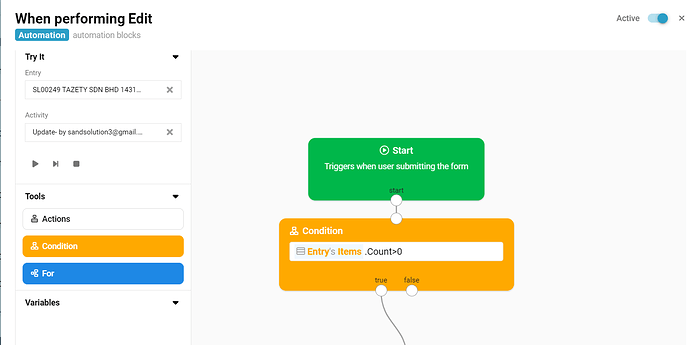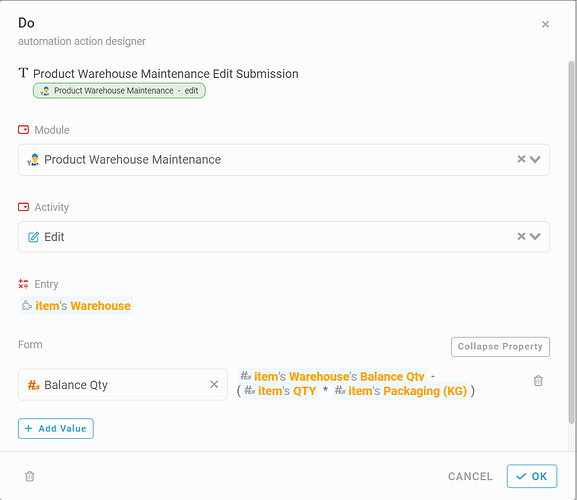Introducing new feature ‘BLOCK’ (Beta)
You can find a new automation block in the studio.
Let me guide you on how to edit an entry from table to another module with a block.
For example,
Edit product A in the Sale Item table, update an entry in Product with formula by finding Product Name, and pass the value.
When executing Edit do Automation
-
Click ‘After executing’
-
Drag & drop Condition block
-
Input #Entry#Item.Count>0 → this is to check if the table length is more than 0
-
If true,Drag & drop For block
-
Input #Entry#Items , each input item
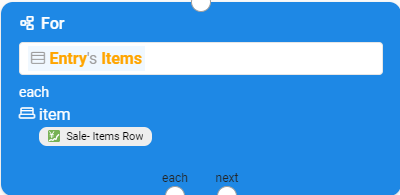
-
Drag & drop Action block link to each
-
Click + Add Action
-
Select Perform
-
Module : Product Warehouse Maintenance
-
Activity: Edit
-
Entry: #item#Warehouse
-
Click Expand Property
-
Select Balance Qty
Input Formula: #item#Warehouse#Balance Qty - (#item#QTY * #item#Packaging (KG) )
- Click OK
- Click OK
- Click Save