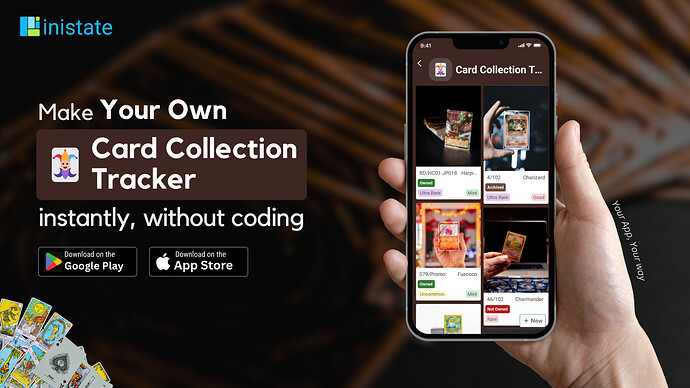How to Easily Track and Manage Your Card Collection
Are you struggling to keep track of your card collection and ensure it's well-organized? For many collectors, managing an extensive collection can become overwhelming without the right tools. But there’s an easier way to keep your collection in check.The Common Challenges of Managing a Card Collection
Card enthusiasts often face problems when it comes to keeping track of their collection. From remembering the details of each card to documenting purchase dates and conditions, the process can be daunting.Common issues include:- Forgetting essential details like release year or rarity.
- Difficulty tracking the condition and value of cards over time.
- Struggling to maintain organized and searchable records.
- How do I organize my card collection easily?
- What’s the best app for tracking card details and conditions?
- How can I document purchase dates and prices?
- How do I keep personal notes on each card?
Then read on to learn how Inistate’s Card Collection Tracker can help.
Card Collection Tracker: The Best Tool for Managing Your Collection
Inistate's Card Collection Tracker addresses these challenges by providing a comprehensive tool to manage your cards. Here's how it works:- Easily Track Card Details: Input all critical information such as card name, number, series, release year, and rarity. You can also upload images and track the condition.
- Document Purchases: Record the purchase date and price of each card, along with any personal notes to keep your collection history intact.
- Maintain Organized Records: With features for condition tracking and archiving, this app ensures that your collection remains well-documented and easily accessible.
How to Start Using the Card Collection Tracker
Getting started with the Card Collection Tracker is straightforward. Follow these steps:- Download the Inistate App: Download Inistate
- Use the Card Collection Tracker Template: Load the template and start entering your card details, purchase information, and personal notes.
- Customize the Template: Adapt the template to fit your needs by adding extra fields or modifying existing ones.