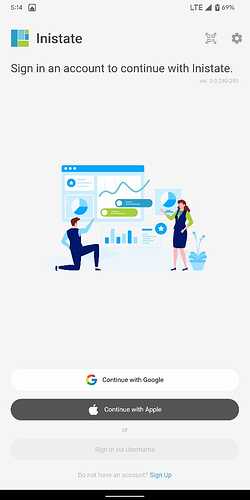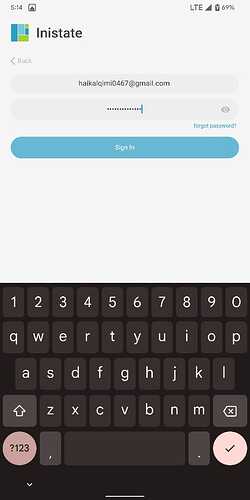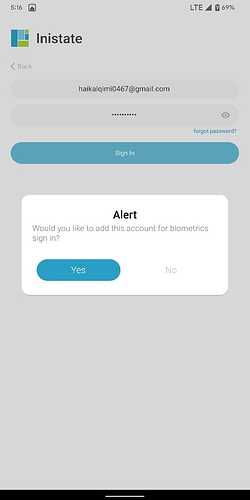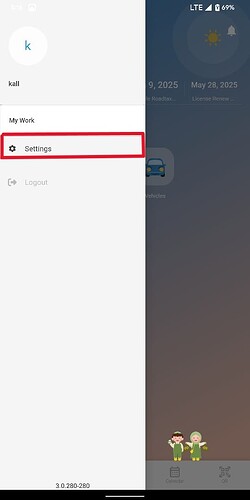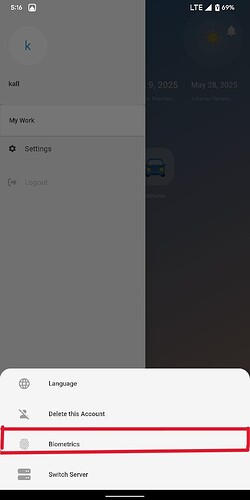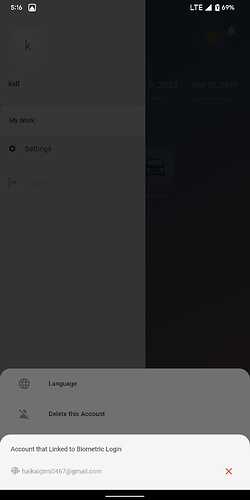Hi Inistate community!
Let’s take a look on Change of layout -Biometrics .
Goal:
Guide users through the updated layout for enabling and managing biometrics during login in the mobile app.
Description:
This guide will walk you through the updated sign-in process and how to link your biometrics to your account for easier login.
Steps:
- Sign up your account
- Fill your E-mail and Password and clickSign in
- Will Pop-ups Alert click ‘Yes’ to add biometrics to account.
- Click Dashboard > Biometrics to make sure biometrics has been activated.
- Show account that biometric has been linked.
User can click ‘x’ to remove biometric.