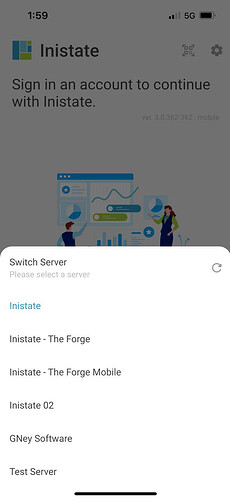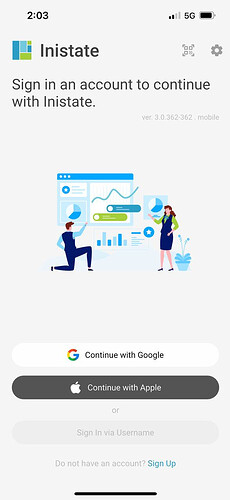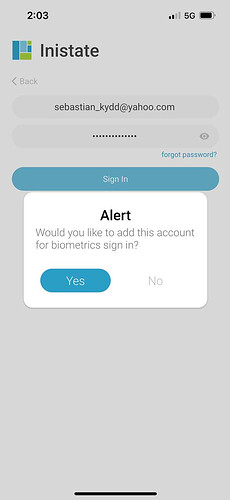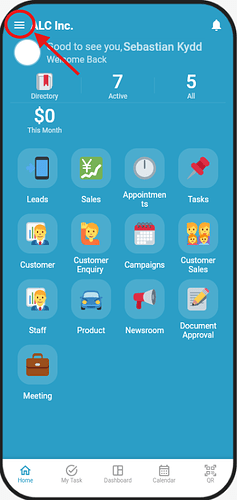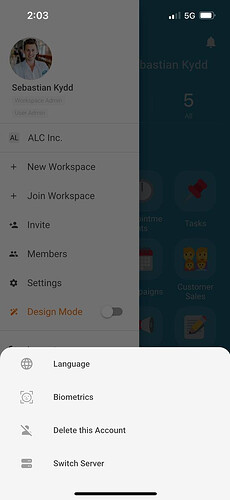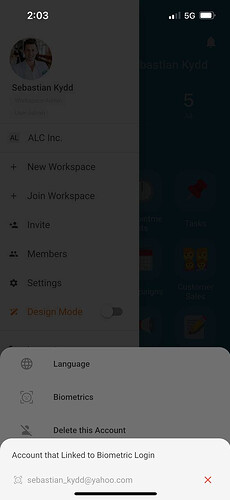hazrie
1
Goal:
Enable biometric login for secure and faster access to the mobile app.
Description:
Step-by-step guide to activate biometrics via mobile after logging into your Inistate account.
Steps:
-
Open Inistate apps
-
Choose the correct server and make sure it is not connected to biometrics.
-
Select Sign In via Username. Then, Login your account
-
Click ‘Yes’ to add biometrics to account.
-
Click on Top Left Panel > Setting > Biometrics to make sure biometrics has been activated or not
-
If there is an email, it means biometric has been activated to login your account
May refer new layout here.
1 Like
Alan
2
Hi, if login by continue with google, can’t have feature biometric right? Thx
gney
3
Yes, it is only available for username and password.
lanny
5
May refer new layout changes.