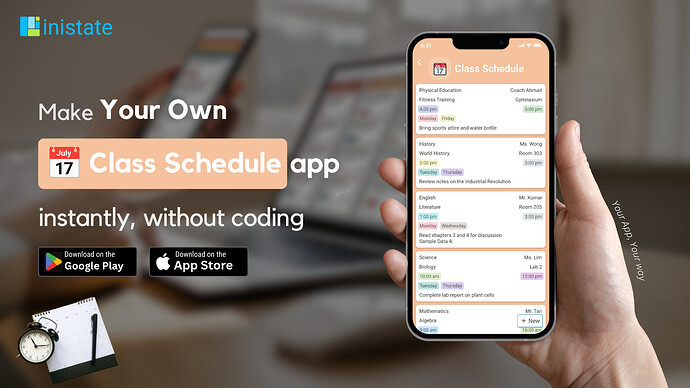How to Efficiently Manage and Organize Your Class Schedule
Are you struggling with keeping track of various class timings, subjects, and instructors? Managing an academic schedule can be overwhelming, especially when dealing with multiple classes, locations, and timings. But don't worry, there's an easier way to keep everything organized and accessible.The Common Challenges of Managing Academic Schedules
Students and educators often face difficulties when trying to manage intricate class schedules. From remembering class timings to tracking locations and instructors, the process can be chaotic without the right tools.Some common problems include:- Confusing class timings and overlapping schedules.
- Difficulty in keeping track of different subjects and instructors.
- Organizing class-related information across various platforms.
- How do I keep track of different class timings efficiently?
- What’s the best app for managing academic schedules quickly?
- How can I ensure I never miss a class?
- How do I organize all my class information in one place?
Then read on to find out how Inistate’s Class Schedule Module can help.
Class Schedule Module: The Best Tool for Managing Academic Timings
Inistate's Class Schedule Module solves these problems by giving you a streamlined tool to organize your class details. Here's how it works:- Easily Manage Class Timings: Input all the details, including class names, subjects, instructors, locations, and timing (start and end times) as well as the days of the week. This ensures that you have a clear and organized schedule at your fingertips.
- Centralize Your Data: Forget juggling between different platforms or paper records. This module consolidates all your academic information in one place, helping you avoid errors and manage your schedule efficiently.
- Customizable for Any Academic Requirement: Every academic schedule is different, and the Class Schedule Module can be tailored to meet your unique needs. Whether you need to add extra fields for additional details or modify the layout, this module can be fully customized.
How to Start Using the Class Schedule Module
It’s easy to get started with the Class Schedule Module. Just follow these steps:- Download the Inistate App: Download Inistate
- Use the Class Schedule Template: Load the template and start entering your class details, timings, and instructor information.
- Customize the Template: Adjust the template to fit your academic needs by adding fields or modifying workflows.