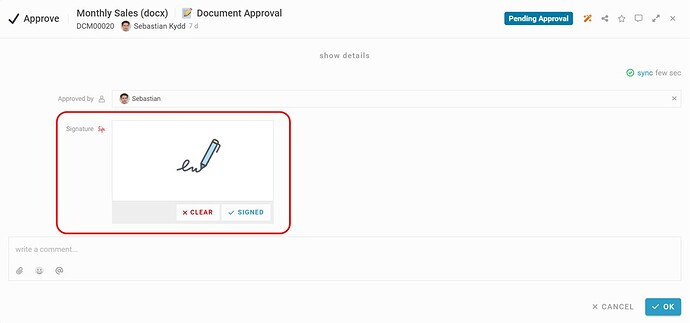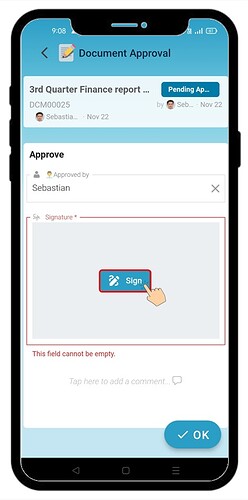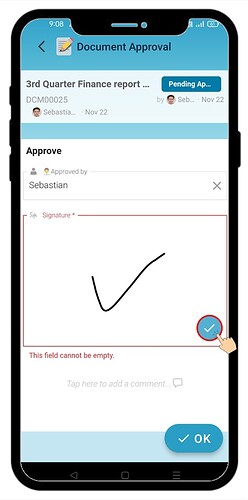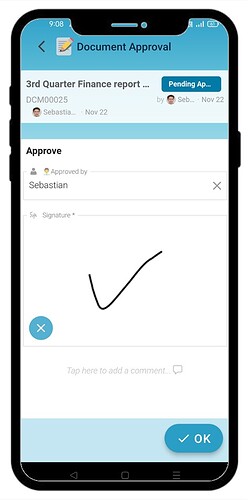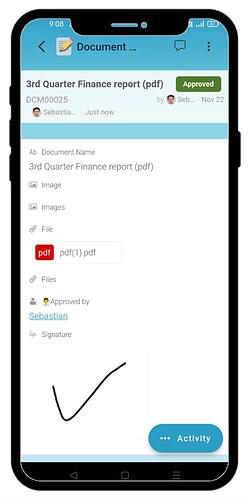Hi Inistate community!
Let’s take a look on how to use E-signature in Inistate.
What is “E-signature” function for?
This E-signature function allows you to approve some activity that pending approval.
![]() We provide sealed signature with Date Time in Inistate Web.
We provide sealed signature with Date Time in Inistate Web. ![]()
![]()
![]()
![]()
![]()
![]()
![]()
![]()
![]()
![]()
![]()
![]()
![]()
![]()
![]()
![]()
![]()
![]()
![]()
![]()
![]()
![]()
![]()
![]()
![]()
![]()
![]()
![]()
![]()
E-signature
(Example: Document approval need E-signature when approving.)
![]() In Inistate Web
In Inistate Web
-
Find E-signature in form and sign it.
-
Click on “Signed”.

-
The signature will be sealed with current Date Time.

-
That’s it !
 Take a look in Quick view.
Take a look in Quick view.
 View in Quick View
View in Quick View
![]()
![]()
![]()
![]()
![]()
![]()
![]()
![]()
![]()
![]()
![]()
![]()
![]()
![]()
![]()
![]()
![]()
![]()
![]()
![]()
![]()
![]()
![]()
![]()
![]()
![]()
![]()
![]()
![]() In Inistate App
In Inistate App
-
Click on “Sign” to start sign.
-
After signed, click the “Tick” icon
-
The signature will be sealed, submit the activity and view the result.
(Sealed with Date Time only provided in Inistate Web)
-
That’s it !
 Take a look in entry view.
Take a look in entry view.
That’s all for our E-signature function. Go and try it now.
![]() Hope your journey in Inistate goes well
Hope your journey in Inistate goes well ![]()