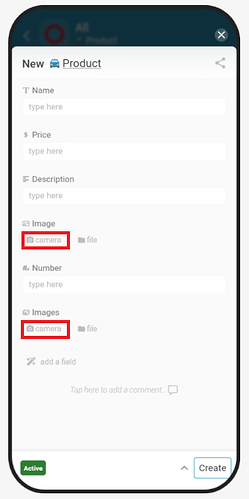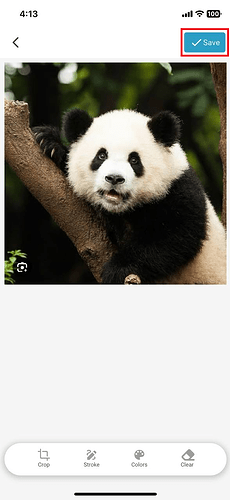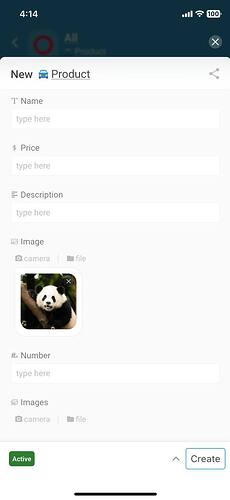Hi Inistate Community ![]()
Here I’ll show you how to take a photo in Inistate.
Goal:
To guide users on how to use the “Take Photo” function in Inistate to capture and upload images directly into Image, Images, File, or Files fields.
Description:
This guide explains the steps to take a photo using your device’s camera within Inistate. The “Take Photo” function lets you instantly capture and upload an image without leaving the app, making it faster to add visual content to your records.
Steps:
-
Click on “Camera” icon to take photo.
-
Use phone camera to take a photo.
-
Click on “Save” to upload photo.
-
That’s it !
 The photo you just took ready for upload.
The photo you just took ready for upload. 
![]() Hope your journey in Inistate goes well.
Hope your journey in Inistate goes well. ![]()