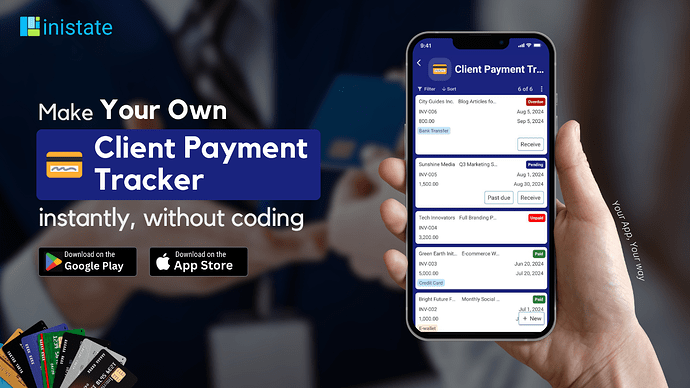Effortlessly Manage and Monitor Your Freelance Client Payments
Do you find it challenging to keep track of invoices and payments from your freelance clients? It can be tedious to follow up on unpaid invoices and manage various client payments across different platforms. But don’t worry, managing your freelance payments can be simplified.The Common Challenges of Freelance Payment Management
Freelancers often face hurdles when it comes to tracking payments from different clients. It can be daunting to maintain an organized record of invoices and ensure timely payments. Common issues include:- Difficulty tracking which invoices have been paid and which remain outstanding.
- Lengthy follow-up processes for overdue payments.
- Miscommunication or confusion over payment status.
- How do I effectively track unpaid and overdue invoices?
- What app can help streamline my client payment process?
- How can I ensure all my client invoices are systematically organized?
Discover how Inistate's Client Payment Tracker App can eliminate these challenges.
Client Payment Tracker App: Your Ultimate Solution for Easy Payment Management
Inistate's Client Payment Tracker App provides a comprehensive tool for managing your freelance payments. Here's how it assists you:- Simplify Invoice Tracking: Create and manage your client invoices with ease. The app categorizes invoices into states such as "Unpaid," "Pending," "Paid," and "Overdue" for streamlined tracking.
- Automate Follow-Ups: Send reminders for overdue payments effortlessly, helping you maintain regular cash flow.
- Comprehensive Payment Recording: Record all transactions accurately and keep all financial data centralized, removing the hassle of managing scattered records.
How to Start Using the Client Payment Tracker App
Getting started with the Client Payment Tracker App is straightforward:- Download the Inistate App: Download Inistate
- Utilize the Client Payment Tracker Template: Open the template and input your client and invoice details.
- Adjust the Template: Customize the template to fit your specific freelance needs by modifying fields and workflows as required.