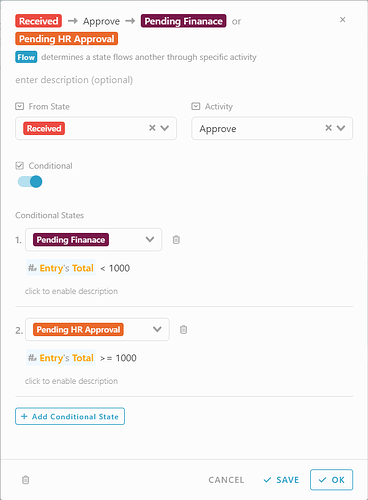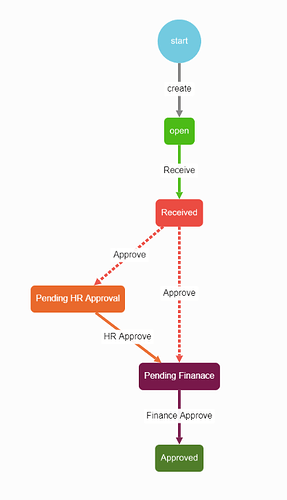Here is an example of how to set condition flow based on the amount limit for approval
Condition
If the total < 1000, needs manager approval then finance approval
if the total >= 1000, needs manager approval followed by HR approval then finance approval
For such conditions, you may directly set in the flow.
- Add flow
- EG: From [Received] → Activity: Approve →
- Enable ‘conditional’
- Choose condition 1 eg: [Pending Finance]
- Click enable condition and select #entry#total < 1000
- Click Add conditional state for condition 2
- Choose condition 2 eg: [pending HR approval]
- Click enable condition and select #entry#total >= 1000
Flow setting
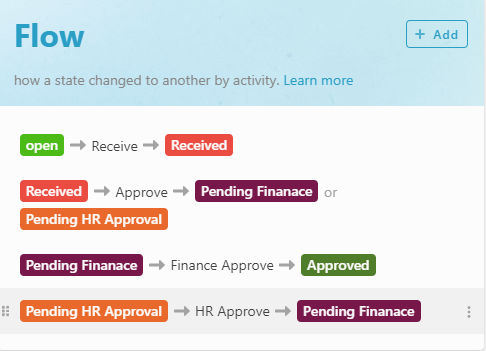
Flowchart