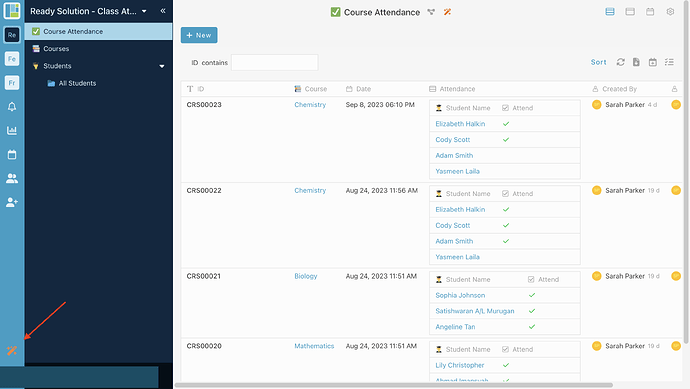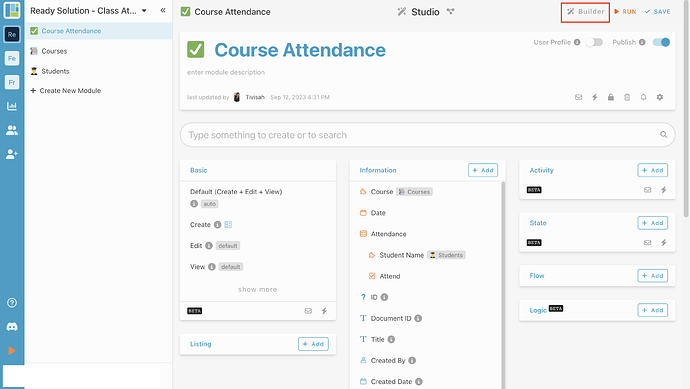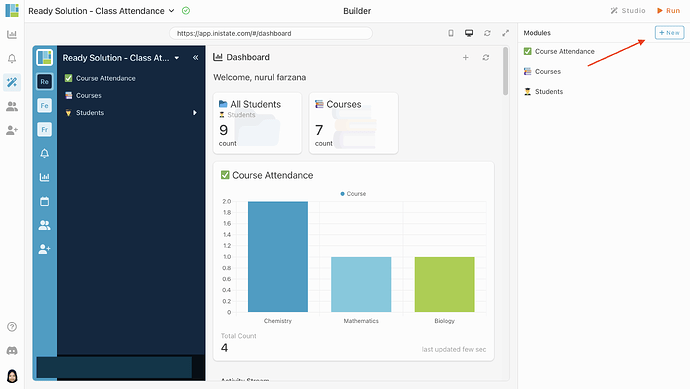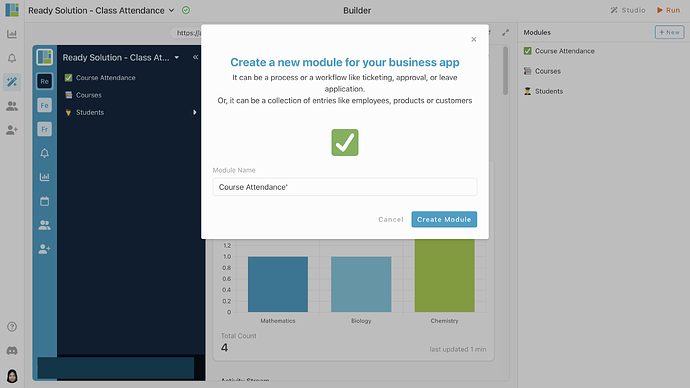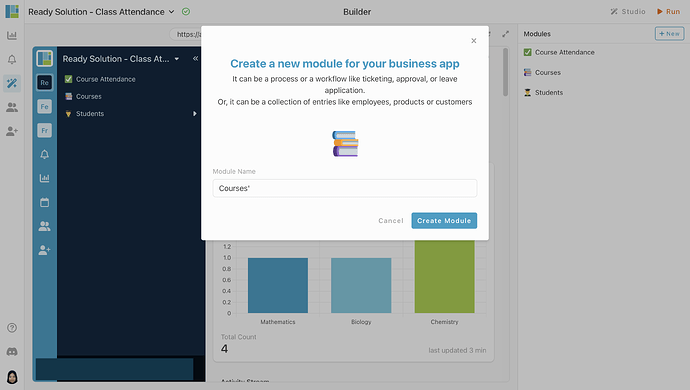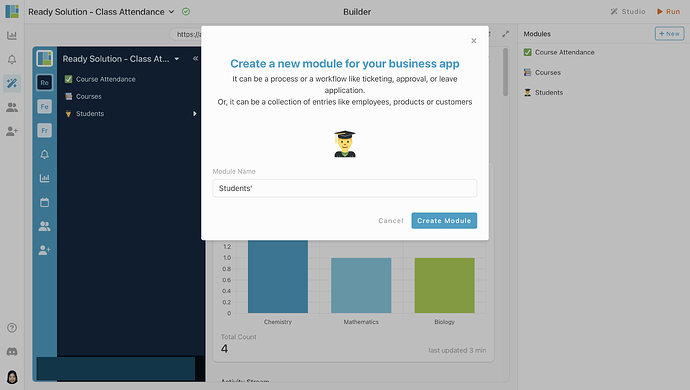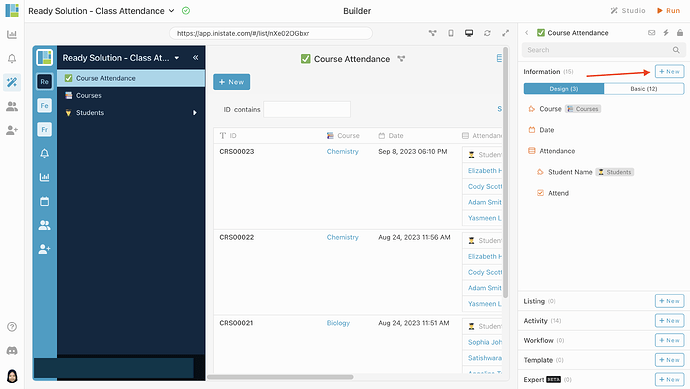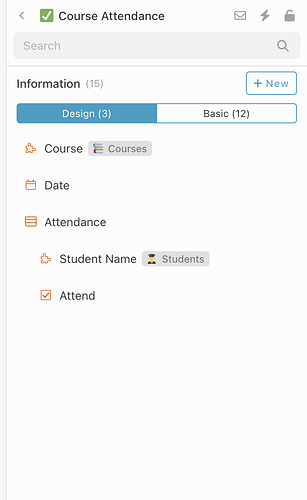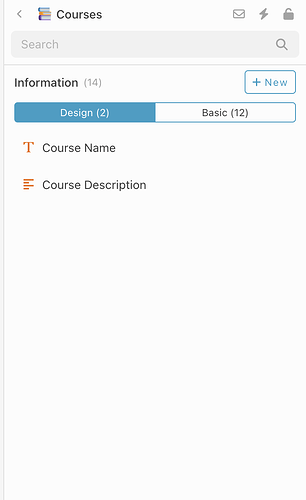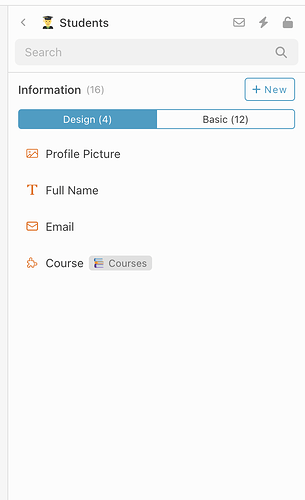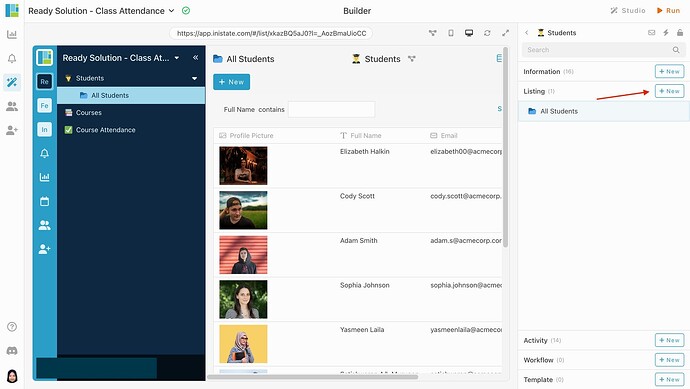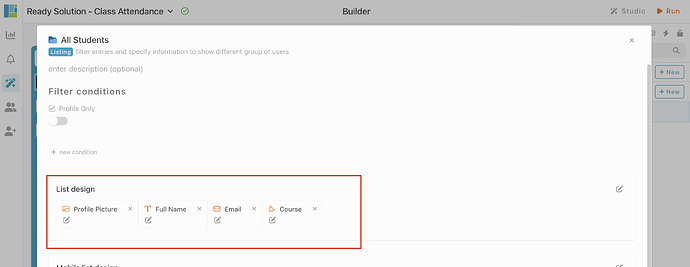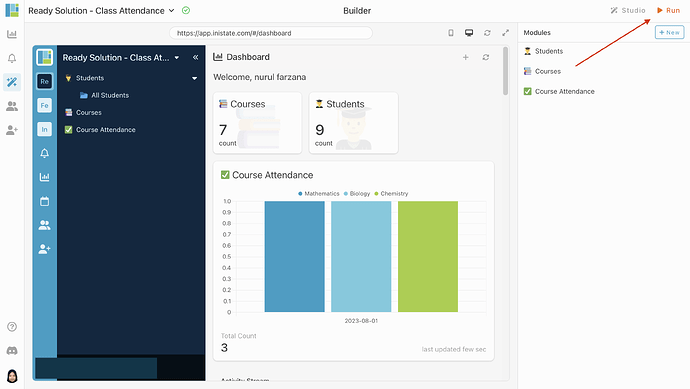Hi ![]()
Today, I would like to share with you how to configure a Class Attendance module in INISTATE.
The class attendance module allows you to log student attendance based on the course that the students enrolled. Use this template to help track student’s attendance. Able to create student list, course list and create student’s attendance for each course.
Problem
Difficult to manage student attendance manually and physically - The manual and physical students attendance can be very challenging as it need a lot of time to be spent especially if there are a lot of students in a class.
Objective
Efficiency - Able to track student’s attendance for each course everyday.
Step & configuration
- Access your workspace builder.
- In builder, on top right, on module tab, click “+ New” to add new module.
- Create 3 modules. Give your modules a name and set an emoji. eg : Course Attendance, Courses and Students.
- Select module and add some information for your modules by click “+ New” in Information tab.
- Add information like below. eg : Name - Information Type
[Module : Course Attendance]
-
Course - Module
-
Date - Date Time
-
Attendance - Table
[Module : Courses]
-
Course Name - Text
-
Course Description - Multiline Text
[Module : Students]
-
Profile Picture - Image
-
Full Name - Text
-
Email - Email
-
Course - Module
- In Students module, select Listing tab and choose “+ New” to add new listing.
- Create a listing, give your listing a name and customize the list design according to your preference.
- Done with the configuration, click “Run” to use the Class Attendance.
Congratulations!!!![]()
![]() You have successfully created a Class Attendance module.
You have successfully created a Class Attendance module.
For more template and ready solution.
Try INISTATE for FREE now.
Sign up at https://inistate.com
Related topic :