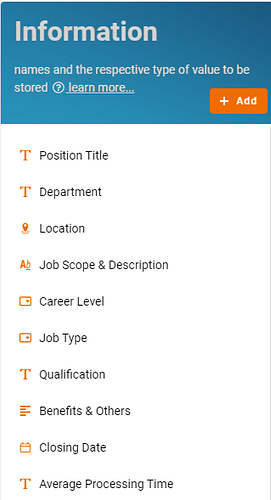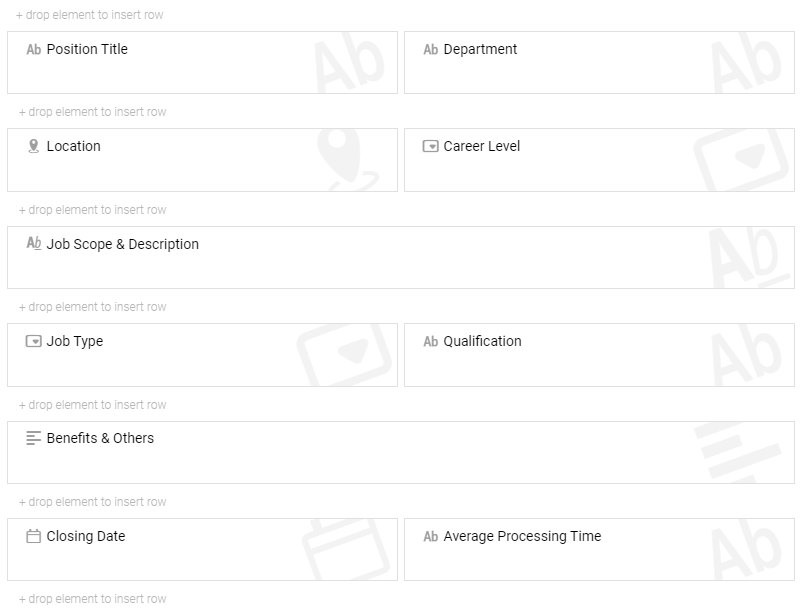Organizing your job search with this easy-to-use template. Keep track of the job vacancy information and openings.
Problem
Ineffective Recruitment - traditional methods for recruitment includes Job fairs, University career employment services, advertising in the newspapers is not effective.
Objective
Easy Job Search – allow user to post available jobs that can be viewed by job seekers and find the right candidate.
Step
- Recognize and configure all the Information name and type required to create new entry in Job Post:
- Position Title Text
- Department Text
- Location Location
- Job Scope & Description Content
- Career Level Select
-Fresh Graduate/ Entry Level
-Middle Level
-Senior Level - Job Type Select
-Full Time
-Part Time
-Internship
-Permanent
-Temporary - Qualification Text
- Benefits & Others Multiline Text
- Closing Date Date
- Average Processing Time Text
-
Based on the selected Standard Activity, design the form with following Information below:
Default (Create/Edit/View)
- Position Title
- Department
- Location
- Career Level
- Job Scope & Description
- Job Type
- Qualification
- Benefits & Others
- Closing Date
- Average Processing Time
- Finally, click the “Save” button at top right screen after you done the configuration.
For more templates:
Try FETIAS for FREE now.
Sign up at https://fetias.com
Related topic
Tutorial - Job Post