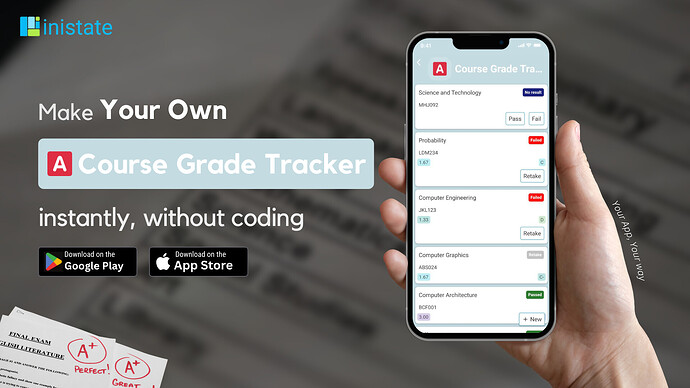How to Easily Track and Improve Your Academic Performance
Are you struggling with keeping track of your grades and academic progress? Managing different courses, marks, and grades can be overwhelming without the right tools. But don't worry, there's an easier way to stay organized and on top of your studies.The Common Challenges of Managing Academic Performance
Students often face problems when trying to keep track of their academic performance across various courses. From remembering course codes and names to tracking the marks received and corresponding grades, the process can be daunting.Some common problems include:- Forgetting course codes and names for individual subjects.
- Inconsistent record-keeping leads to confusion about grades.
- Difficulty tracking progress throughout the semester.
- How do I keep track of my grades across multiple courses?
- What’s the best app for monitoring my academic performance?
- How can I identify areas that need more focus?
- How do I stay organized with my study schedule?
Then read on to find out how Inistate’s Course Grade Tracker can help.
Course Grade Tracker: The Ultimate Tool for Academic Success
Inistate's Course Grade Tracker solves these problems by offering a comprehensive way to manage your academic performance. Here's how it works:- Track Your Grades Easily: Input all necessary details such as course codes, course names, marks received, and corresponding grades. Keep all your academic information well-organized in one place.
- Monitor Your Progress: Get a clear overview of your performance throughout the semester. This helps you identify strengths and areas that require more attention, enabling you to focus your efforts effectively.
- Set and Achieve Goals: With all your academic data at your fingertips, you can set realistic goals and adjust your study schedule accordingly, helping you strive for and achieve better results.
How to Start Using the Course Grade Tracker
It’s easy to get started with the Course Grade Tracker. Just follow these steps:- Download the Inistate App: Download Inistate
- Use the Course Grade Tracker Template: Load the template and start entering your course information, marks, and grades.
- Customize the Template: Adjust the template to fit your needs by adding fields or modifying existing ones to better suit your academic tracking requirements.