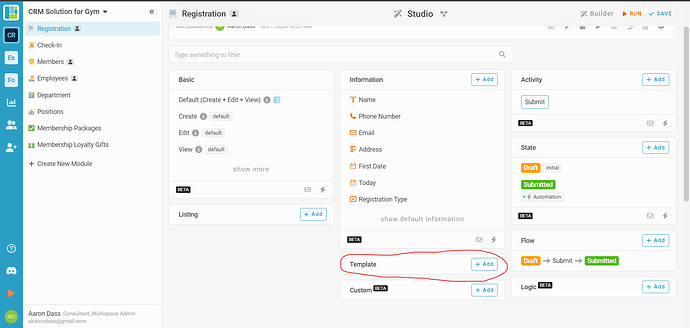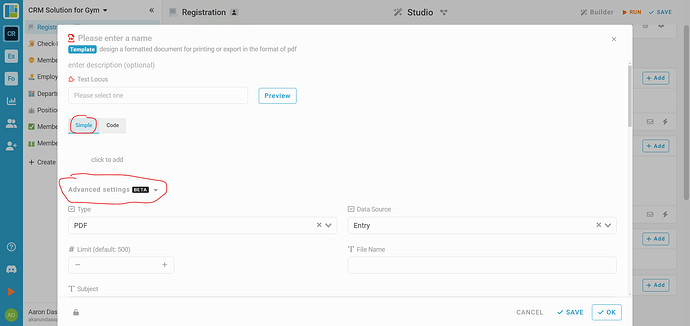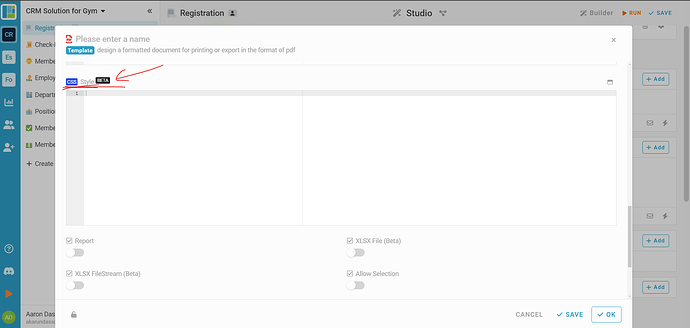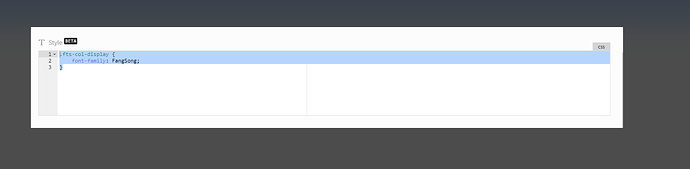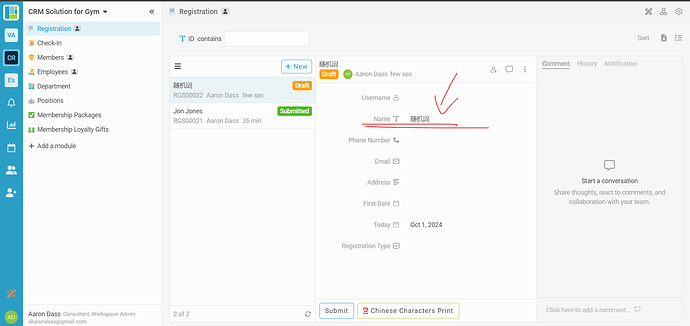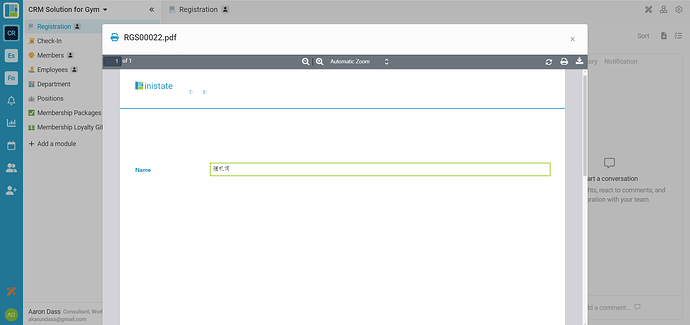Hello there Inistate Community! Today i’m here to let you guys know about how you can display Chinese Characters in your generated Print Template.
First, you want to start by heading over to your studio and finding the “Template” segment as shown in the red circled screenshot below. Click the “+Add” button
Once clicked, you will come across a window that looks like the screenshot below. You will now need to select the “Simple” section, and then proceed to select and expand the Advanced Settings tab below it as shown.
Once you expand the Advanced Setting tab, you need to scroll down until you see a text editor labelled CSS.
Finally in that editor you may add the snippet of code as shown below
If you have done everything mentioned above, the next step is to head back into your studio and run your app. Once you have started running your app, input the Chinese Characters into one of the entries of your information fields. In my case I put it in the name section of a new entry.
When you click the "Chinese Characters Print button below, the results will look like so