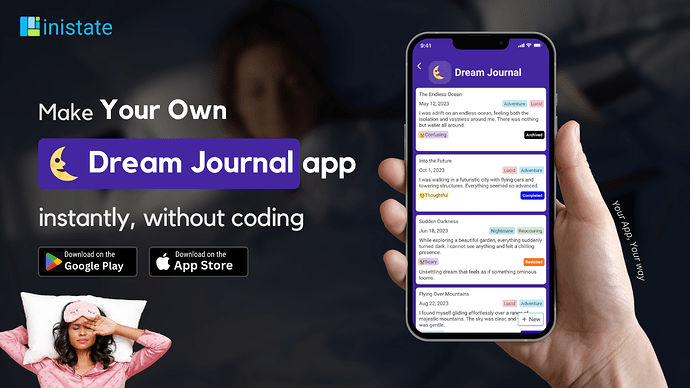How to Easily Record and Interpret Your Dreams with a Dream Journal
Do you often wake up from vivid dreams and struggle to remember the details? Keeping track of your dreams and understanding their meanings can be challenging without the right tools. But don't worry, there's an easier way to stay organized and dive into the world of your subconscious.The Common Challenges of Keeping a Dream Journal
Dreamers often face difficulties when trying to remember and document their dreams. From forgetting details as the day progresses to struggling to interpret recurrent themes, the process can be frustrating.Some common problems include:- Details of the dream fade away quickly after waking up.
- Keeping consistent records is difficult.
- Interpreting dreams is challenging without organized notes.
- How do I remember more details from my dreams?
- What’s the best app for recording and tracking dreams?
- How can I revisit or update previous dream entries?
- How do I organize my dreams for better interpretation?
Then read on to find out how Inistate’s Dream Journal App can help.
Dream Journal App: The Ideal Tool for Dreamers
Inistate's Dream Journal App addresses these challenges by offering a user-friendly tool to keep a detailed log of your dreams. Here's how it works:- Easily Document Dreams: Record dream titles, dates, content, moods, and tags all in one place. This helps in capturing every important detail quickly and efficiently.
- Organize and Revisit Dreams: Mark dreams as complete, revisited, or archived. You can update your dream entries and track recurring themes effortlessly.
- Customizable for Personal Use: Tailor the app to fit your unique dream-tracking needs. Add new relevant tags and fields to manage the state of each dream, ensuring a personalized experience.
How to Start Using the Dream Journal App
It’s easy to get started with the Dream Journal App. Just follow these steps:- Download the Inistate App: Download Inistate
- Use the Dream Journal Template: Load the template and start entering your dream details, moods, and tags.
- Customize the Template: Adjust the template to your liking by adding fields or modifying workflows.