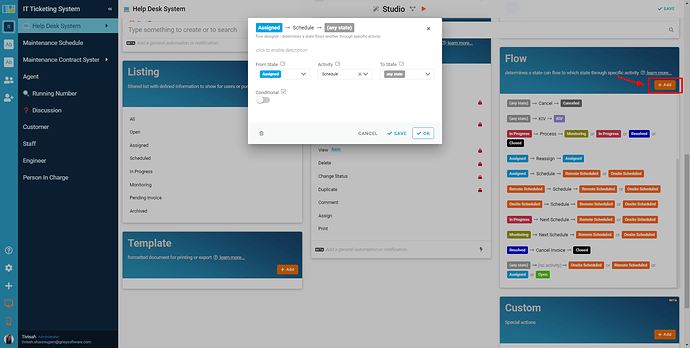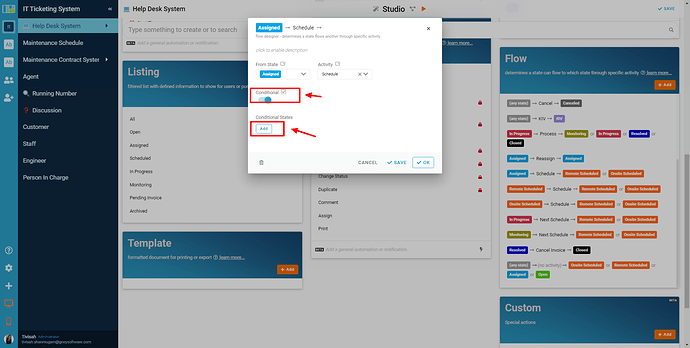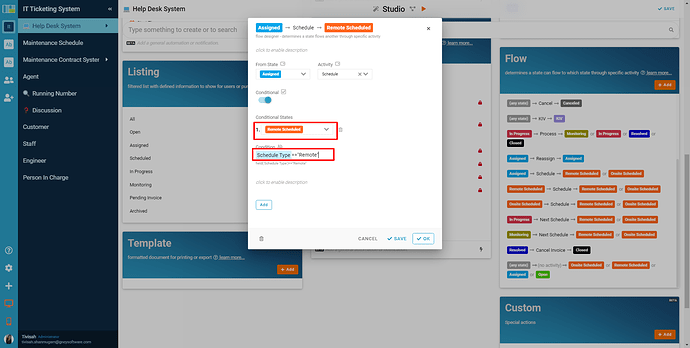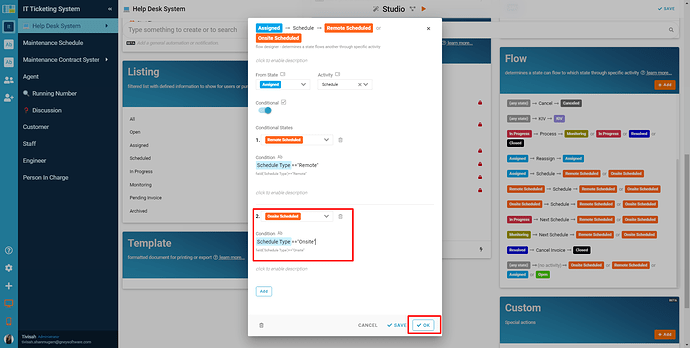- Click ‘Add’ at Flow
- Select 'State’ → Select ‘Activity’
- Select ‘Conditional’ → Click ‘Add’
- Select ‘Conditional State’
- Click to enable condition → Key in information which will trigger to change the state.
- Click ‘OK’
Example for below condition flow:
*If Schedule Type is “Remote”, the state change to ‘Remote Schedule’ else if Schedule Type is “Onsite”, the state change to ‘Onsite Schedule’ *