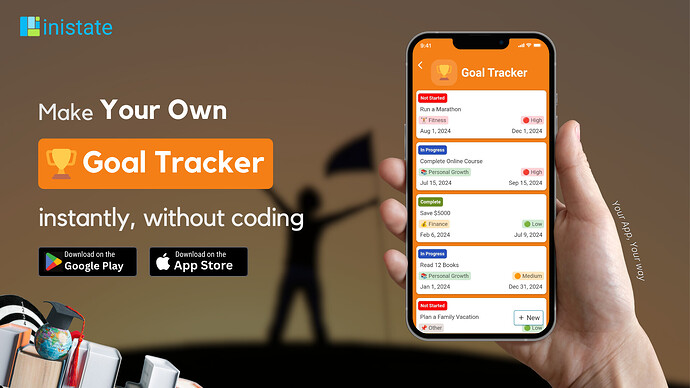How to Easily Set, Track, and Achieve Your Goals
Are you struggling with setting and achieving your goals? Whether it's personal or professional, managing multiple goals and tracking your progress can be overwhelming without the right tools. But don't worry, there's an easier way to streamline this process and stay organized.The Common Challenges of Goal Setting and Achievement
Many people face issues when it comes to tracking and completing their goals. From losing motivation to keeping track of progress, these challenges can prevent you from achieving your objectives.Some common problems include:- Difficulty in organizing and prioritizing goals.
- Lack of a clear tracking system leading to missed deadlines.
- Challenges in maintaining consistent effort over time.
- How do I set and track my goals easily?
- What’s the best app for managing my personal and professional goals?
- How can I monitor my progress and stay motivated?
- How do I ensure I'm on track to achieve my goals?
Then read on to find out how Inistate’s Goal Tracker App can help.
Goal Tracker App: The Best Tool for Setting and Achieving Your Goals
Inistate's Goal Tracker App solves these problems by giving you a streamlined tool to manage your goals. Here's how it works:- Easily Set and Track Goals: Input all the goal details, including the goal name, start date, end date, category, priority level, and additional notes. This helps you stay organized and motivated.
- Monitor Progress: Update the status of your goals in the Activity section, marking them as "In Progress" or "Complete" based on your current progress. This keeps you on track.
- Clear Visualization: The Flow section visually represents the progression of a goal, showing how it moves from "Not Started" to "In Progress," and finally to "Completed." This provides a clear overview of your goal status.
How to Start Using the Goal Tracker App
It’s easy to get started with the Goal Tracker App. Just follow these steps:- Download the Inistate App: Download Inistate
- Use the Goal Tracker Template: Load the template and start entering your goal details, activity updates, and visualize your progress.
- Customize the Template: Adjust the template to fit your personal or professional needs by adding fields or modifying workflows.