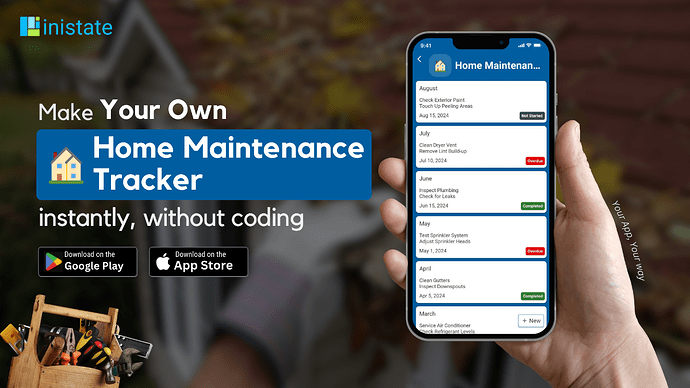How to Easily Keep Track of Home Maintenance Tasks and Schedule
Is keeping up with your home maintenance tasks becoming overwhelming? With so many things to take care of around the house, it’s easy to lose track of what needs to be done and when. But worry no more, there’s an easier way to manage your home maintenance efficiently.The Common Challenges of Home Maintenance
Homeowners often face difficulties in keeping their homes well-maintained. From remembering the last time the gutters were cleaned to when the HVAC system needs servicing, maintaining a home can be challenging. Here are some common problems:- Forgetting crucial maintenance tasks leading to avoidable issues.
- Difficulty organizing multiple maintenance activities.
- Neglecting regular upkeep due to lack of a structured plan.
- How do I track and schedule my home maintenance tasks?
- What’s the best way to remember when to perform specific maintenance activities?
- How can I manage and organize home maintenance routines efficiently?
- Is there a tool to help me stay on top of home upkeep?
Then continue reading to find out how Inistate’s Home Maintenance Tracker can help.
Home Maintenance Tracker: The Ultimate Tool for Home Upkeep
Inistate's Home Maintenance Tracker resolves these issues by providing a streamlined tool that helps you manage your home maintenance effectively. Here's how it works:- Track and Schedule Tasks: Record all the essential maintenance tasks, set due dates, and stay on top of your home upkeep. Whether it’s monthly, yearly, or seasonal tasks, this tracker keeps you organized.
- Add Notes and Reminders: Maintain additional notes for each task, set reminders, and ensure that no maintenance activity is missed. This feature helps you keep detailed records of your home maintenance history.
- Customizable for Your Needs: The Home Maintenance Tracker can be customized to match your specific requirements. Add new fields, modify existing ones, and personalize it to fit your home's needs.
How to Start Using the Home Maintenance Tracker
Getting started with the Home Maintenance Tracker is straightforward. Follow these steps:- Download the Inistate App: Download Inistate
- Use the Home Maintenance Tracker Template: Load the template and start entering your maintenance tasks, due dates, and notes.
- Customize the Template: Adjust the template to suit your home by adding fields or modifying the interface.