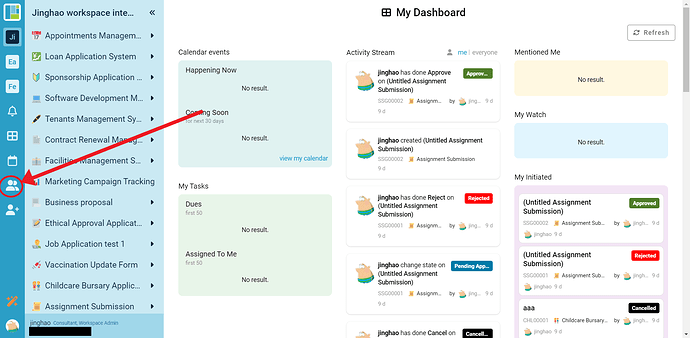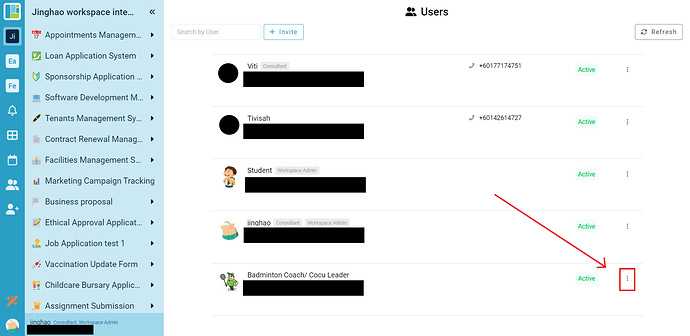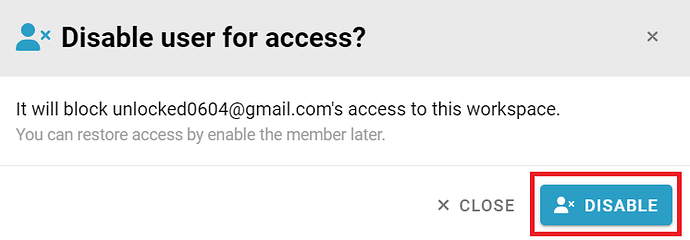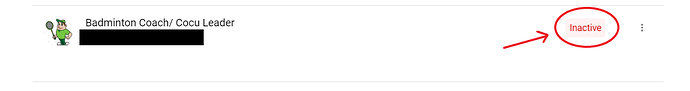Disable/remove user :
-
Click “two person icon” on the left navigation panel.
-
Click on the three dot at the right hand side of the user which you tend to disable/remove.
-
It will show options, choose the “Disable Member”.
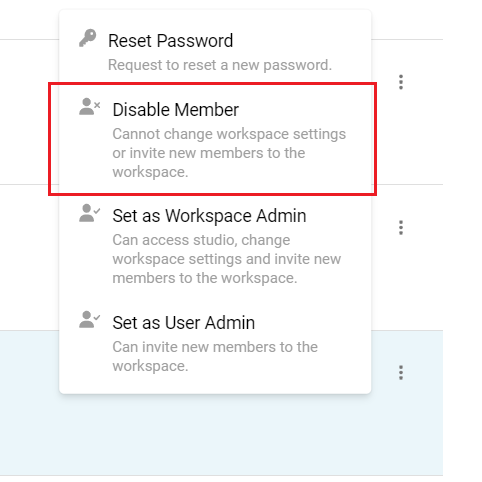
-
It will prompt out a window , Click “Disable” button.
-
Now you will see the status of user showing “Inactive”.