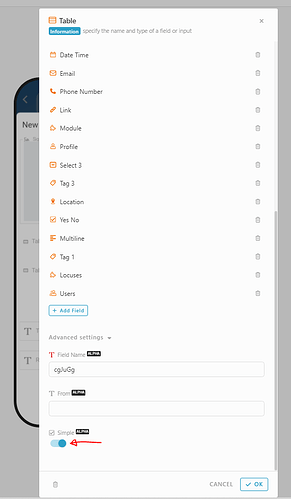Hi,
I would like show what is simple table and how it show in Client.
Simple table only effect layout of table at mobile.
From Studio,
- Create an information with Information Type is Table and add some fields to the table
- By default, the Table is ‘Simple’, you may disable it by click ‘Advanced settings’ and disable ‘Simple’
Check result at mobile app
-
Create new row in table
![[video-to-gif output image]](https://community.inistate.com/uploads/default/original/2X/2/2057f1e5d6a00e364316c55fbca145146e09ad03.gif)
-
View table at Client, it show table in expand, and allow to collapse/expand by click the arrow
![[video-to-gif output image]](https://community.inistate.com/uploads/default/original/2X/4/4a12e722c9d2b7e033925879a69b5cac4c68a0bc.gif)
![]() Yeah, you can directly add new row on same screen using Table with simple, whereas table without simple, you need to click ‘add new’ row and show another screen.
Yeah, you can directly add new row on same screen using Table with simple, whereas table without simple, you need to click ‘add new’ row and show another screen.