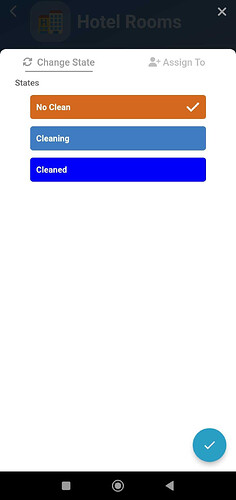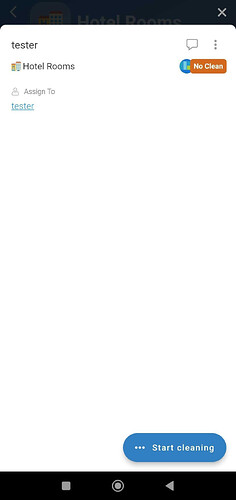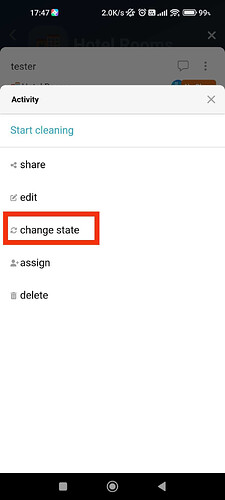![]() Hi community, this post will guide you on how to change state in mobile.
Hi community, this post will guide you on how to change state in mobile.
Goal:
To guide users on how to update the state of an entry using three different methods in the mobile app.
Description:
This post shows you three simple ways to change the state of an entry in the mobile app
Steps:
There are ![]() ways to achieve this:
ways to achieve this:
Below is an example of a hotel cleaner wants to change the state of a room.
- From Listing
-
You can just click the state label on the top right of the entry.
-
After that, you can select the state and click
 to change the state.
to change the state.
- When view entry
-
Click the entry that you want to change its state.
-
Click the state label on the top right of the entry.
-
After that, you can select the state and click
 to change the state.
to change the state.
- Execute activity change state
-
Click the entry that you want to change its state.
-
Click three dots.
-
Select and execute activity change state
-
After that, you can select the state (a white tick shows at selected state) and click
 at the bottom to change the state.
at the bottom to change the state.
After hotel cleaner cleaned the room and change the state of the room:
![]() All three methods give the same and successful result.
All three methods give the same and successful result.