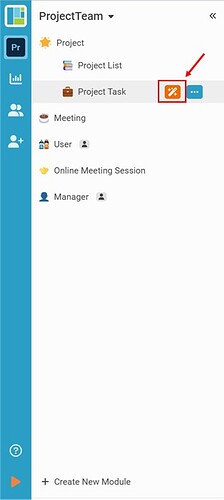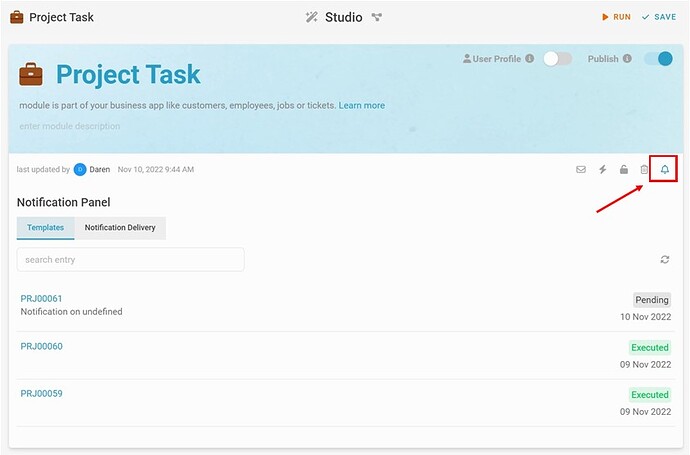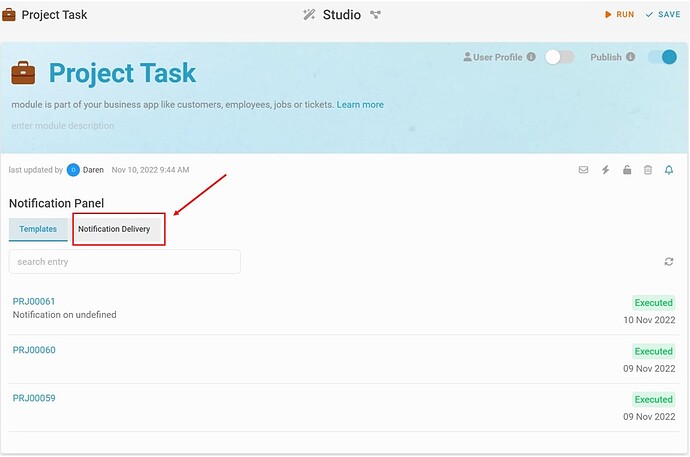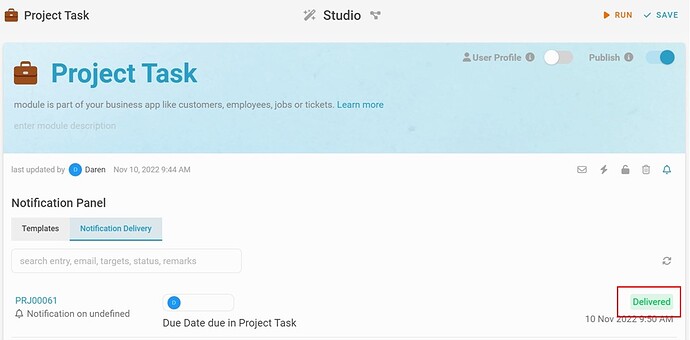Hi inistate community!
You can now use the notification panel.
What is Notification panel?
Allow you to check the client side app notification and check if it is delivered to the user.
Notification Panel (Example)
Templates
- Click the magic wand icon
 to access Studio.
to access Studio.
- Click on Bell
 icon on top right in Studio.
icon on top right in Studio.
You will see a new entry pop up at below.
Notification Delivery
- Besides, click on Notification Delivery
- Here provides the view on which notification has been delivered to the user.
5.Result of Notification Delivery*
(It shows that the notification has been delivered to the user)