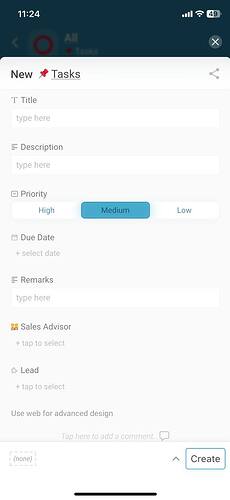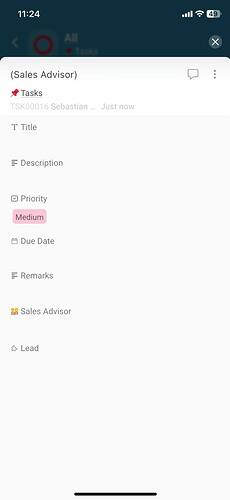Hi Inistate community! ![]()
Goal:
Enable users to add a dropdown field to their form with predefined selectable options.
Description:
This setup is useful when you want users to pick one value from a list (e.g., Status, Category, Type) instead of typing manually. The feature is configured using the Simple Select field inside the Inistate platform. This applies to both web and mobile modules during the form setup phase, typically within entry creation or update flows. No external integrations are required—everything is handled within the Form Builder interface.
Steps / Instructions:
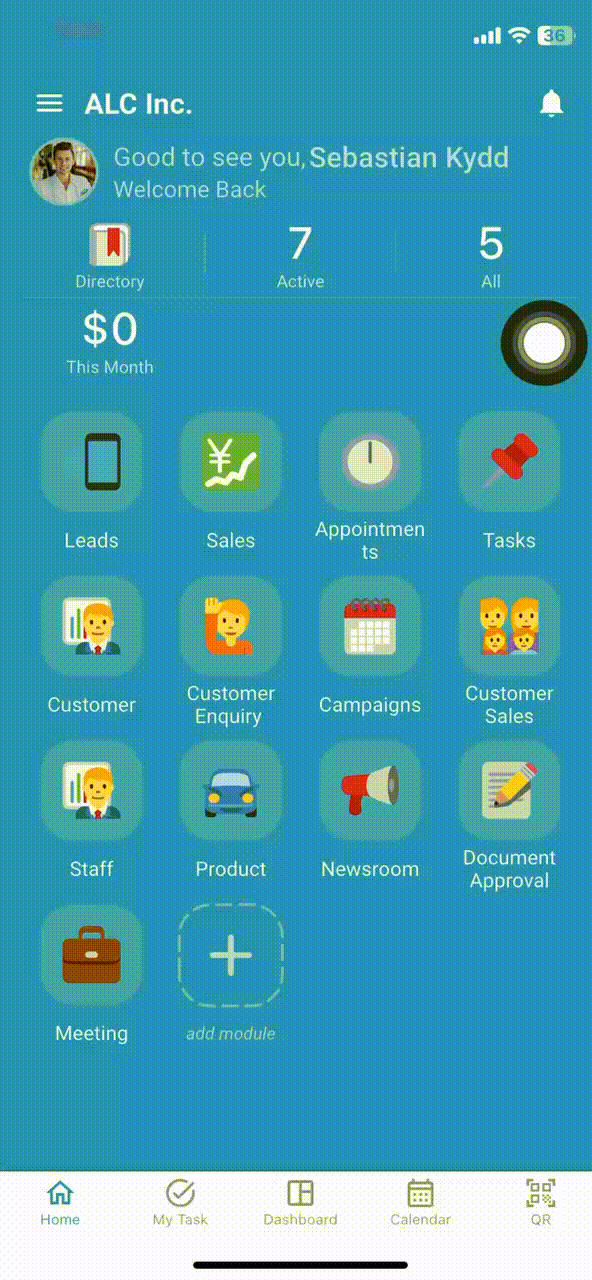
-
Open your desired module and create new.
-
Click on the field to configure its properties.
-
Save and publish the form layout.
-
Test the form by creating a new entry to it is working as expected.