You may configure Document ID as below
- Click Document ID in the information section
- You can set the format here
- Click Update if you wish to set a new serial number.
You may configure Document ID as below
Here the Format to generate unique Document ID by combining prefix and serial number:
AB{0:D5}
where AB is prefix and D5 is 5 digits, you can change to any digits you want by changing “D5”. Let’s say you want 4 digits, then change to AB{0:D4}.
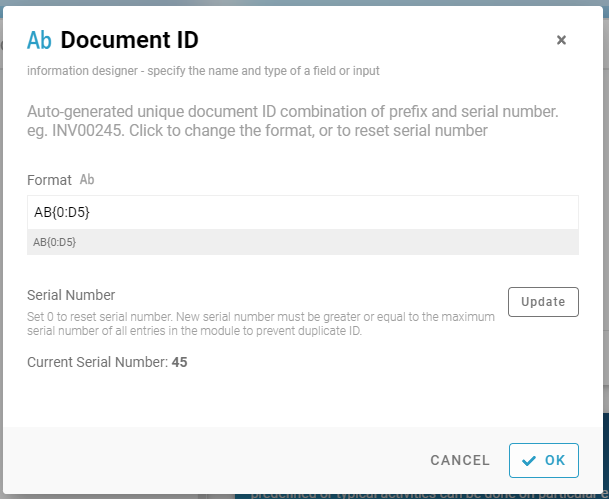
Here is the result:
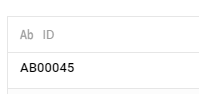
**Remember click “SAVE” after you made a change.
Yes, you can set back to the default serial ID format by clearing the Format field and click “OK”.