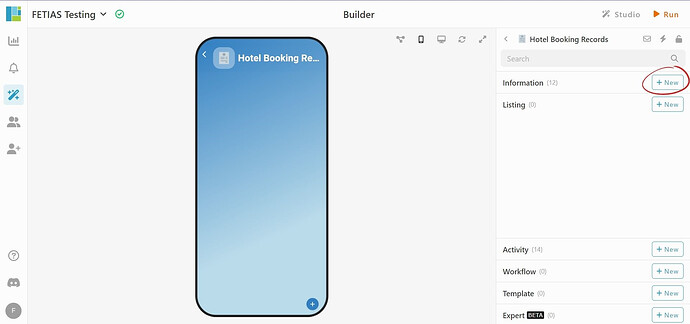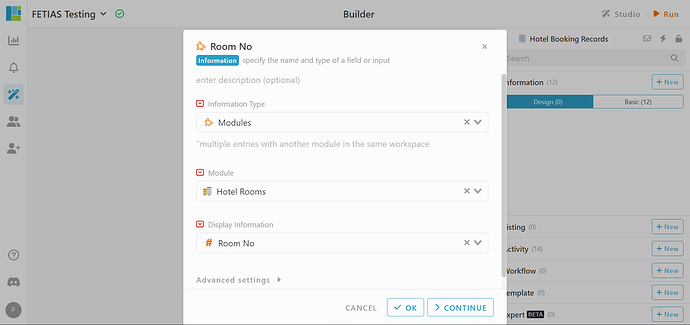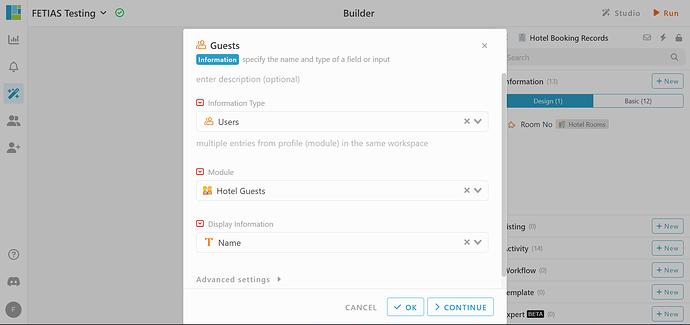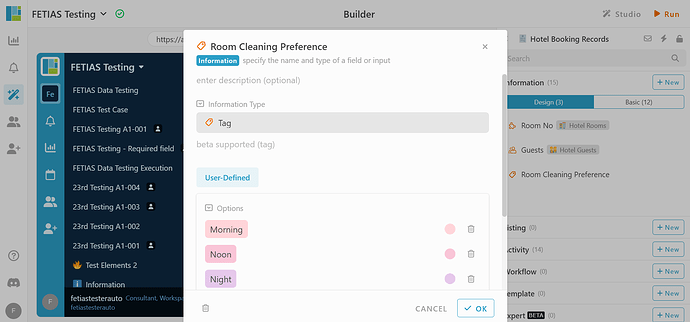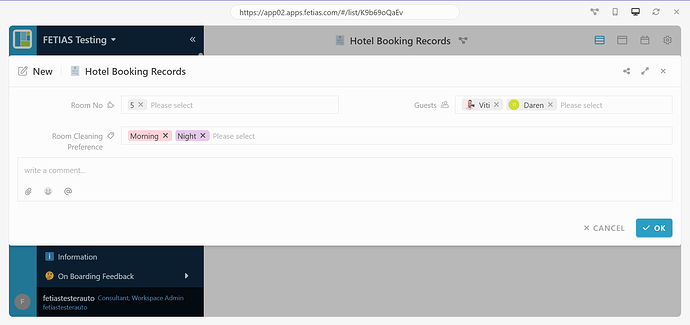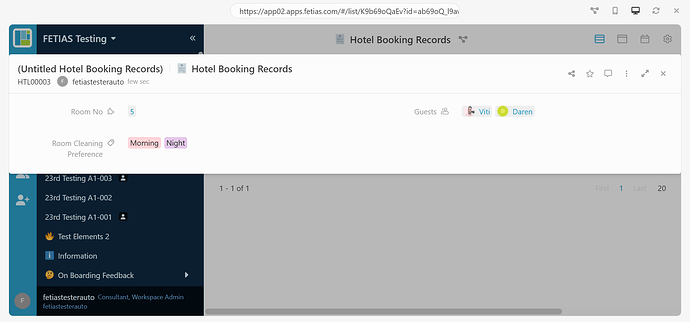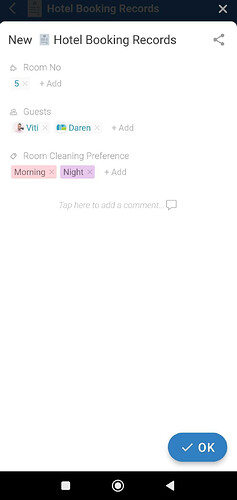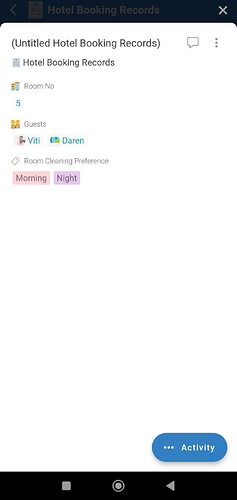![]() Hi community, this post will guide you on how to configure information types Modules, Users and Tag and how they show in Web and App.
Hi community, this post will guide you on how to configure information types Modules, Users and Tag and how they show in Web and App.
NOTE: These information types are Beta feature.
-
From Builder, create a new information.
- Select ‘Modules’ as information type.
- For Module, choose your desired module.
- For Display Information, choose the information you want to display from your chosen module. After that, click CONTINUE to add another information.
- Select ‘Users’ as information type.
- For Module, choose your desired module.
- For Display Information, choose the information you want to display from your chosen module. After that, click CONTINUE to add another information.
- Select ‘Tag’ as information type.
- For Options, add your desired options, and you can choose any background color you want. After that, click OK to add the information.
-
Web View
 Create new entry and view the output.
Create new entry and view the output.
-
App View
 Create new entry and view the output.
Create new entry and view the output.