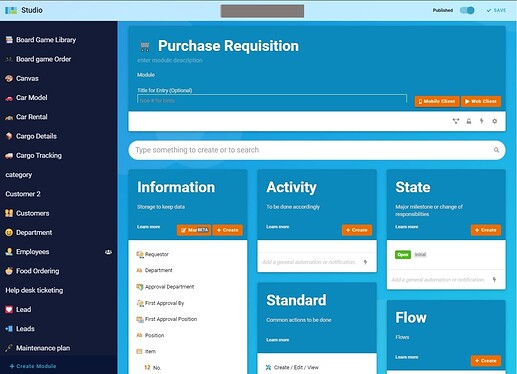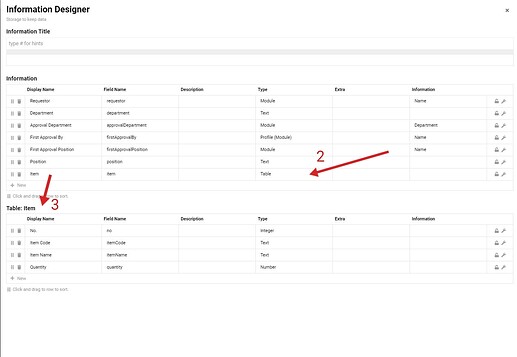- Click ‘Manage’ button on the information designer.
-
Name your table (e.g. Item) and choose data type of ‘Table’.
-
It will come out a table for you to fill in the attributes or information that you want to put inside the table. (Refer to picture above)