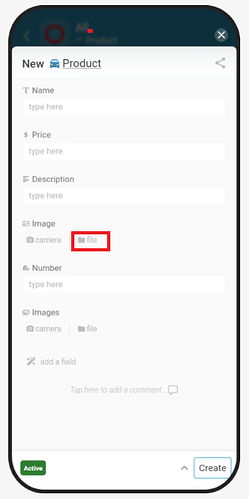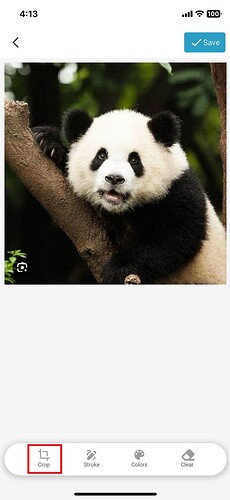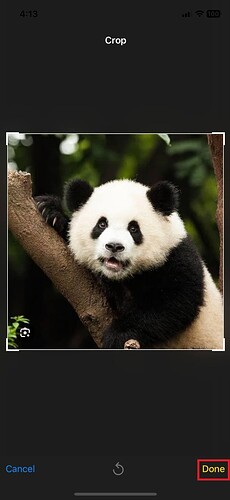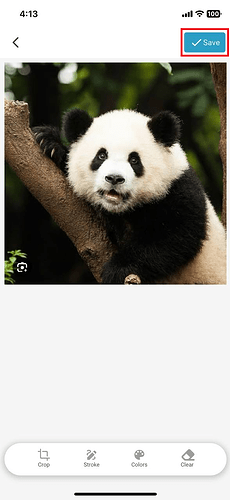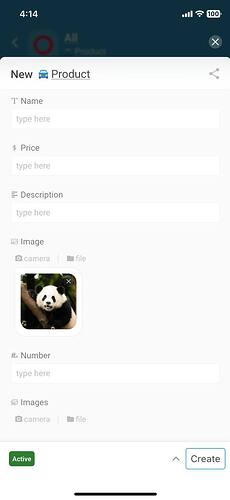Goal:
Learn how to use the Crop Image feature to adjust an image’s size, ratio, or remove unwanted parts before saving.
Description:
Hi Inistate Community ![]()
Let’s take a look at how to crop an image in Inistate. The Crop Image function allows you to fine-tune images to your preferred size and ratio, or to remove unnecessary parts, ensuring your visuals are exactly how you want them.
Steps:
Crop Image
-
Click on “Folder” icon to choose a photo.
-
Click on “Crop” icon to start cropping the image.
-
Move the frame or adjust the frame to crop image. Then, click on “Done” when finish.
-
Final view of cropped image shown, click on “Save” to upload the cropped image.
-
That’s it !
 You’ve successfully cropped an image.
You’ve successfully cropped an image. 
![]() Hope your journey in Inistate goes well.
Hope your journey in Inistate goes well. ![]()