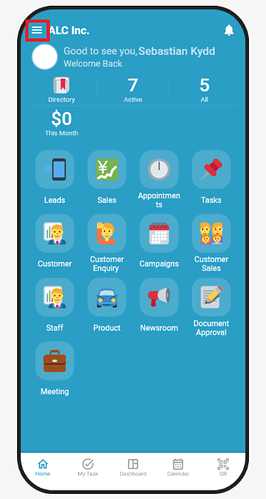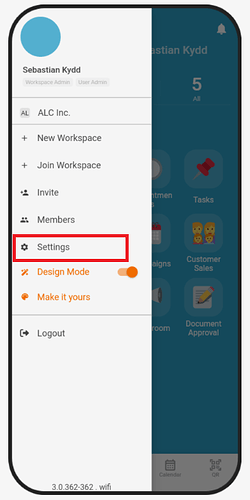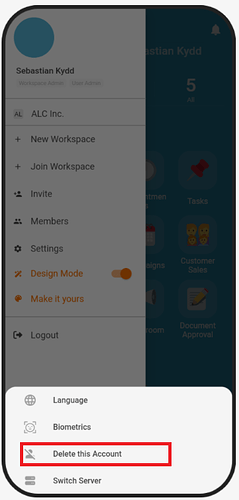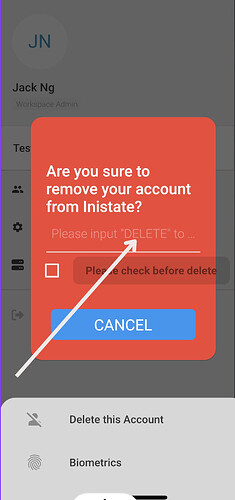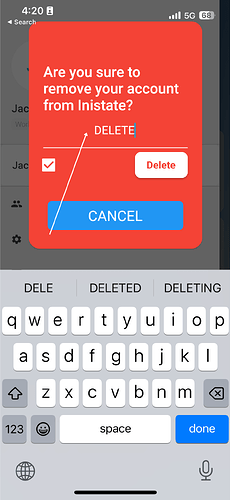Goal:
Guide workplace admins through the steps to permanently delete an account using the mobile app.
Description:
This guide applies to the mobile version of the app on both Android and iOS devices.
Deleting an account is only possible for workplace admins. Ensure you have the necessary permissions before proceeding. Once deleted, the account cannot be recovered.
The following steps are how to delete an account on your mobile phone.Remarks you must as workplace admin.
![]() Steps / Instructions:
Steps / Instructions:
STEP 1. Tap ‘ top left panel’ of the android or Apple Phone.
STEP 2. From the ’ top left panel’ of the Android or Apple Phone select “Settings”.
STEP 3. From the pop out function, click on the “Delete this Account”.
STEP 4. From the pop out function, enter “DELETE” words, tick the icon to process delete account.
STEP 5. Word “delete” has been entered and ticked, click delete button to continue deleting account.
![]() Tips / Notes:
Tips / Notes:
- Only workplace admins can perform account deletion.
- Double-check before confirming, as this action is irreversible.
- If you cannot find the delete option, ensure your app is updated to the latest version.