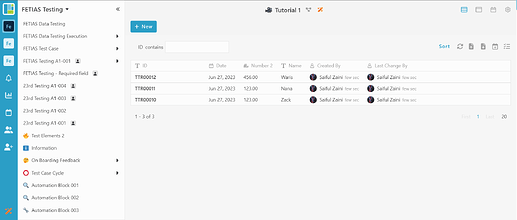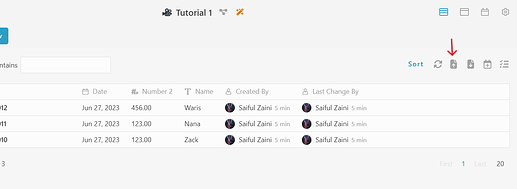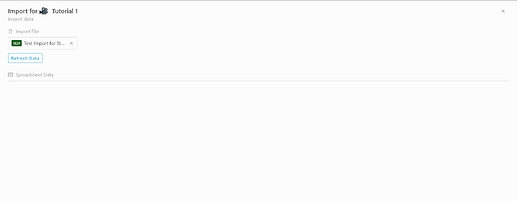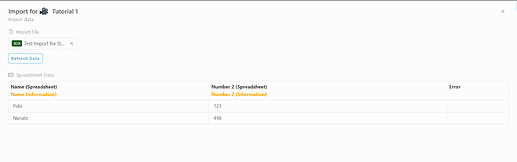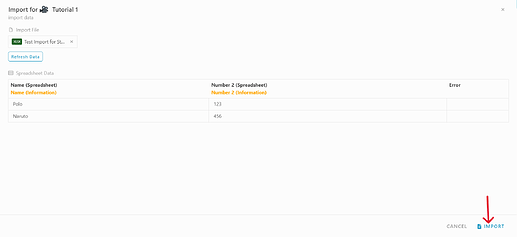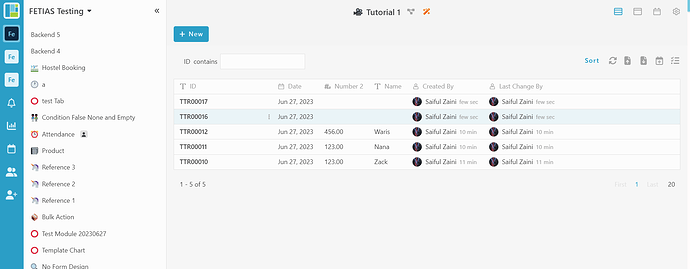Hello dear community  , This post will guide you on how to import data in client.
, This post will guide you on how to import data in client.
Before moving further, do visit this post to know how to import data from studio.
To import from client
-
Go to your workspaces, and choose any module.
-
Click “Import” icon on the top right.
-
Click “Refresh Data”
-
Preview the data.
-
Click “Import” at the bottom of the screen.
-
Once click, the data from the excel will be visible.
![]() , This post will guide you on how to import data in client.
, This post will guide you on how to import data in client.