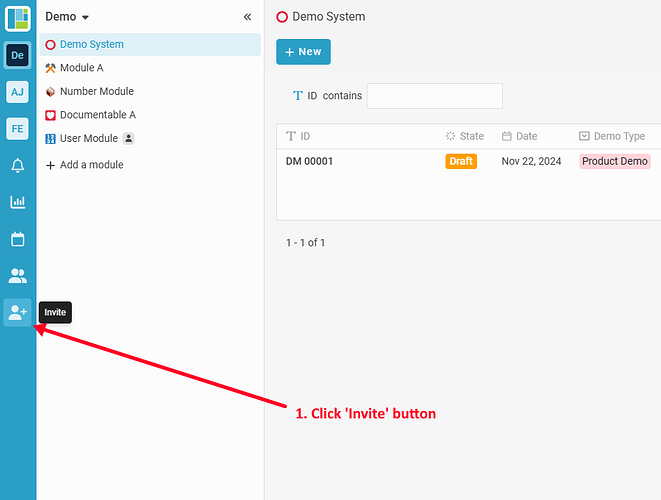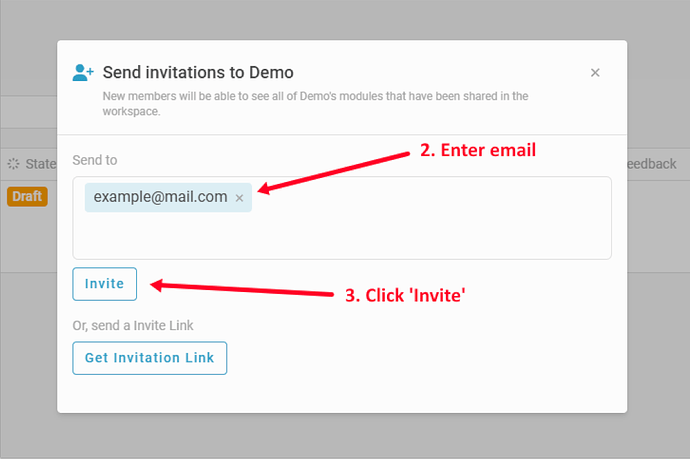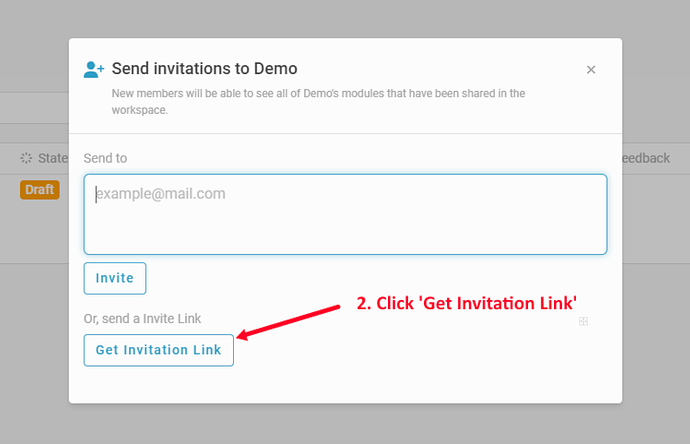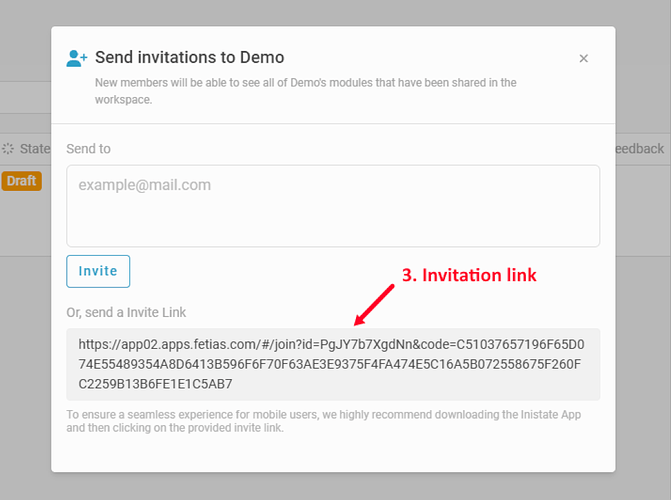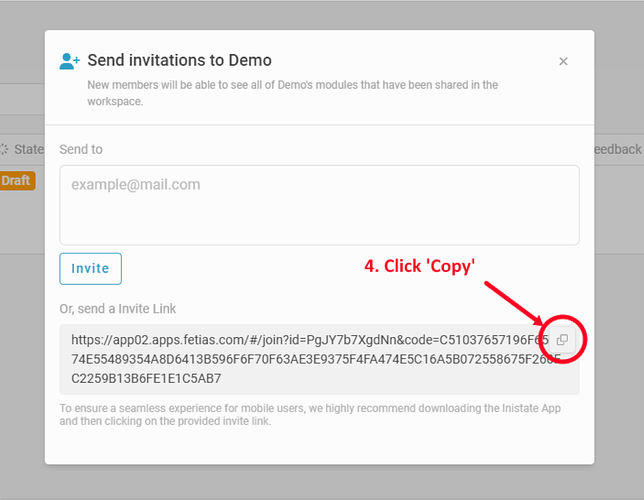Invite Users :
- Click ‘Invite’ icon on the left navigation panel.
-
Enter the email address of the person that you want to invite.
-
Click ‘Send’ button. The invitation email will be sent to the invited person email.
ANOTHER WAY :
- Click ‘Invite’ icon on the left navigation panel.
-
Click ‘Get Invitation Link’, it will show an invitation link.
-
Invitation link show up.
-
Click ‘Copy’ to copy the link and send the link to the person that you wish to invite to the workspace.
-
The person you want to invite can click the link to join the workspace.