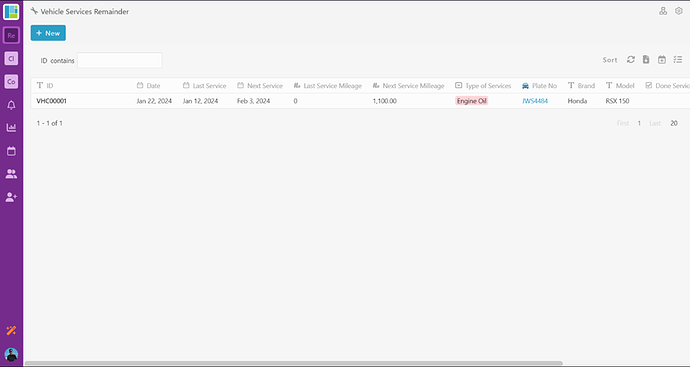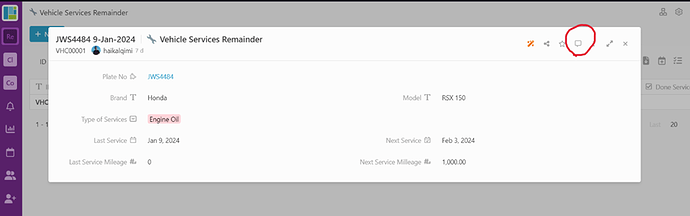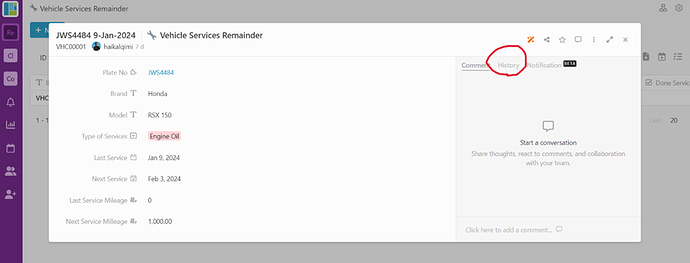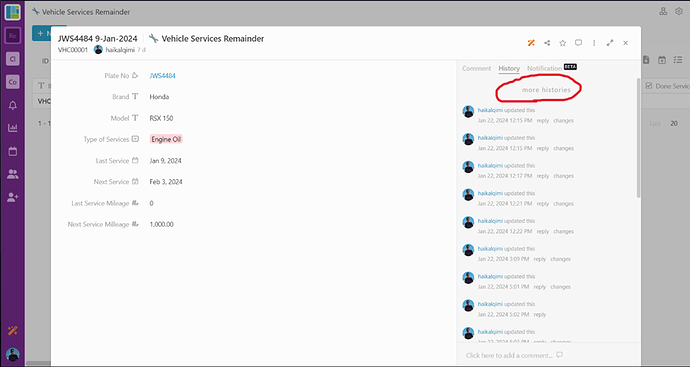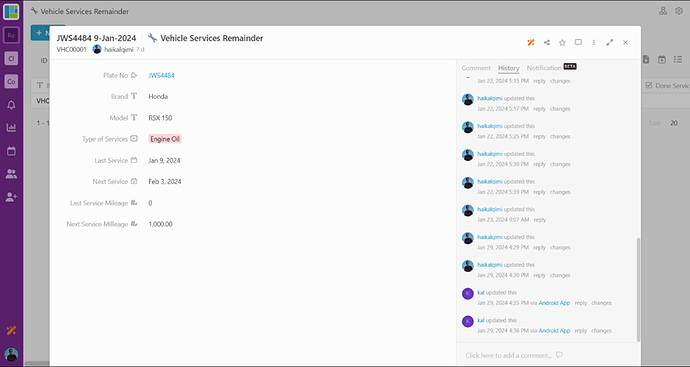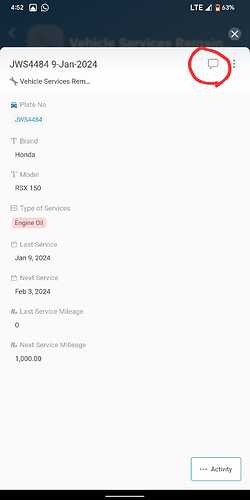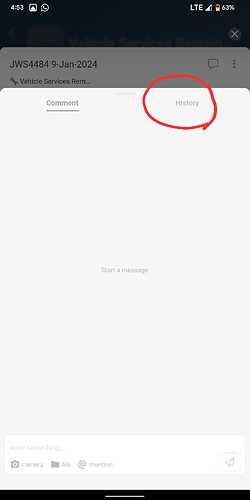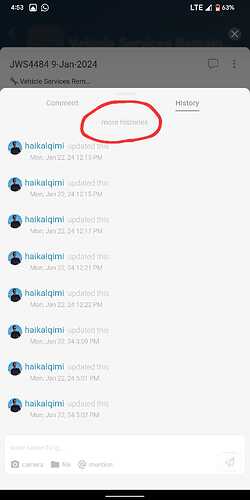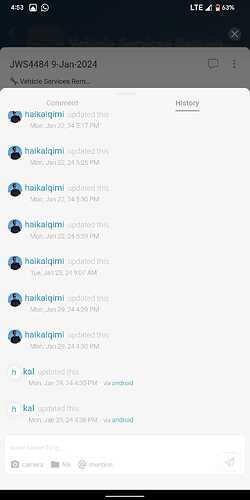Hi Inistate community!
Let’s take a look on how to load more on history.
In Inistate Web
-
Click on any Entry.
-
Click on the “comment” icon on the top of right
-
Click History at the right of comment
-
Initiately show 20 History, click ‘more histories’ to load more
-
You should see more than 20 histories
----------------------------------------------------------------------------------------------------------------------------------
In Inistate App
-
Click on any Entry.
-
Click on the “comment” icon on the top of right
-
Click History at the right of comment
-
Initiately show 20 History, click ‘more histories’ to load more
-
You should see more than 20 histories