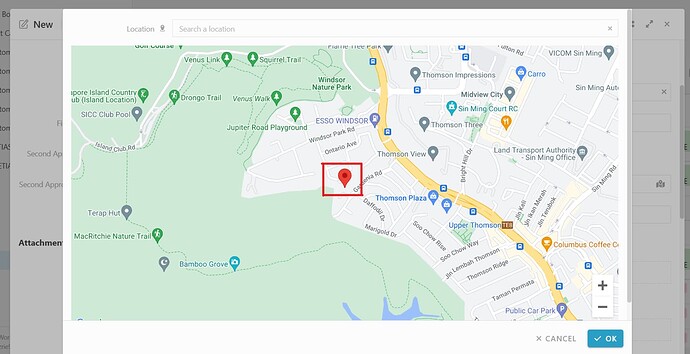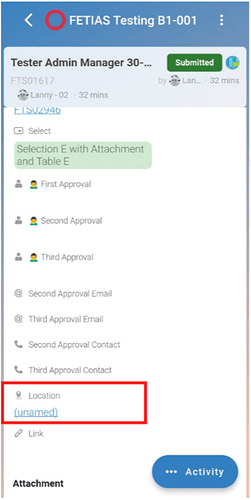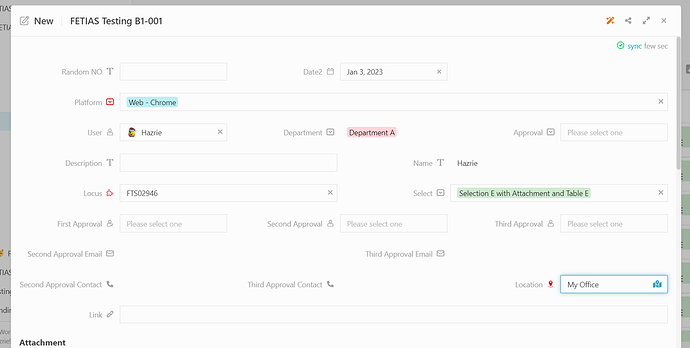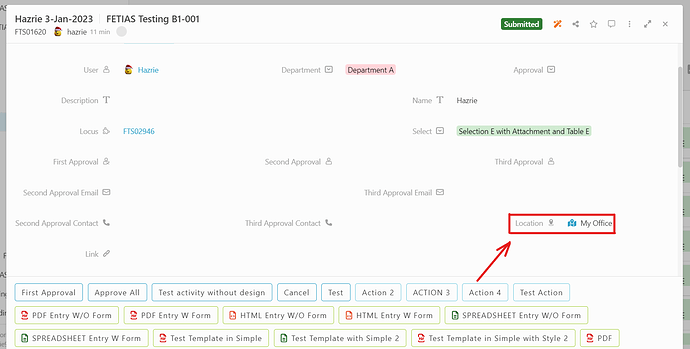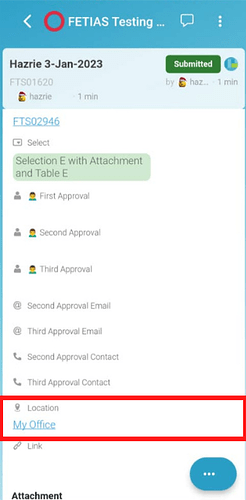Hi community, this post will introduce you the concept of how to pin location manually.
- Create new entry first, but need to create by website.
- After that, Click location field > Pin the location > Click ‘ok’. No need to type or search. Make sure it have pin point before click ‘ok’.
- Then submit
- Next is you need to view entry by using mobile app. Location will show ‘unnamed’.
Next is how to pin a location but have a label
-
Create new entry, need to create by website.
-
Click location field > Pin the location > Click ‘ok’. Make sure it has pin point before click ‘ok’.
-
After that, naming the pin location. For example, ‘My Office’.
-
Submit.
-
Location field will show ‘My office’.
*Click the hyperlink to view the Location in Map.