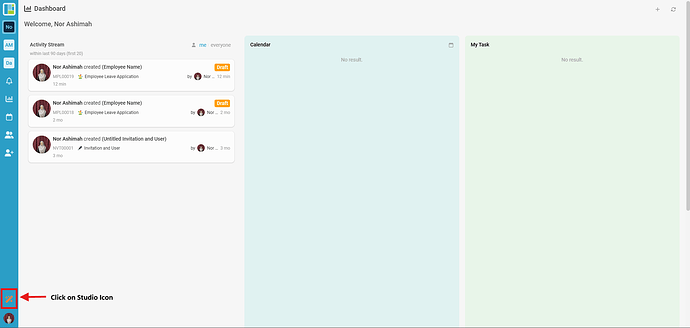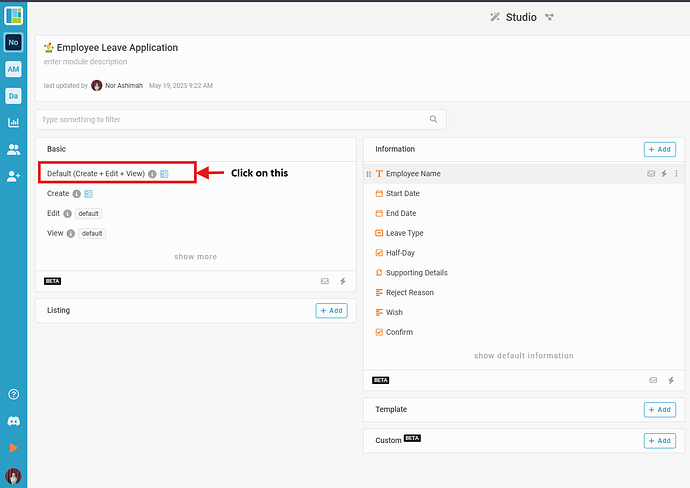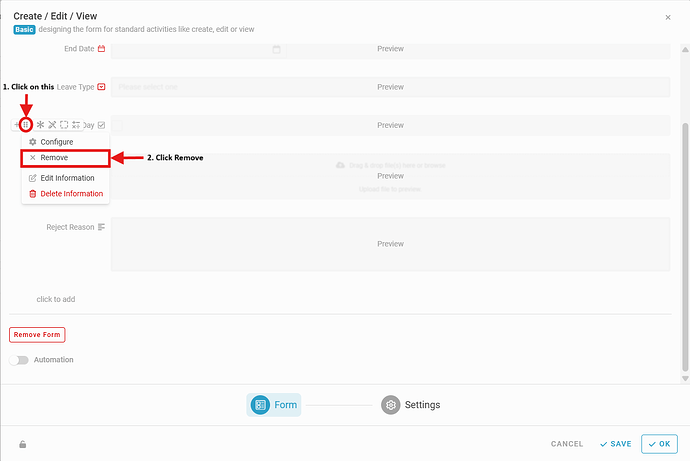Hi Inistate community! ![]()
In this post, I will show you How to Remove Field From Form Design.
Let’s say you have decided to remove the field that you have created
- Go to Studio

- Click on Default (create + edit + view) .
- Choose any field you want to remove. Then Click Remove
- Click OK > SAVE > RUN
Great! You have successfully removed your field ![]()