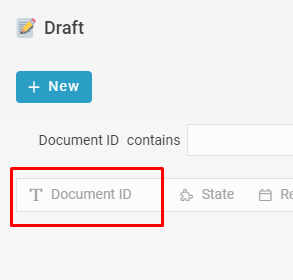Hi community, this post will guide you how to rename an information inside a listing.
- Open ‘Studio’
- Go to ‘Listing’
- Click edit icon in information inside ‘Listing’
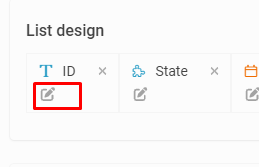
- Input your preferred name in ‘Label’ (for this one, I want to rename ‘ID’ as ‘Document ID’)
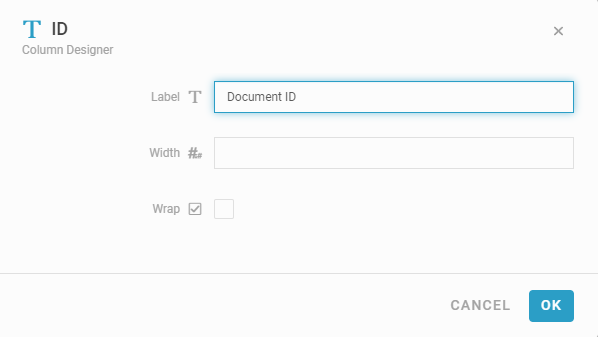
- Click the ‘OK’ button and run ‘Client’ view.
- The client view would show the name you put in ‘Label’