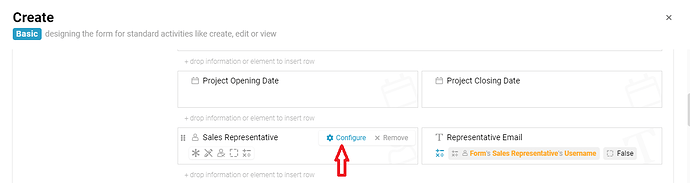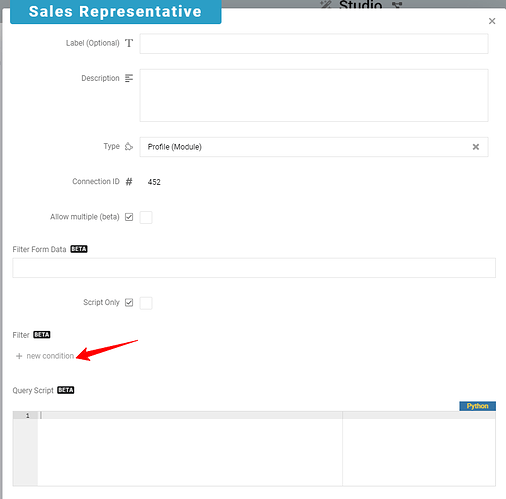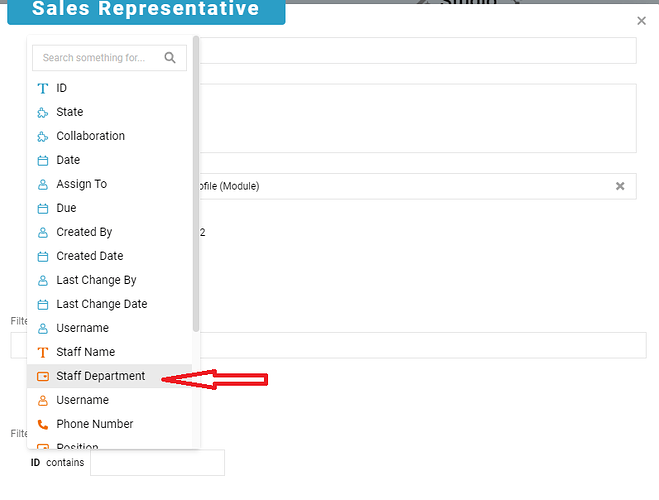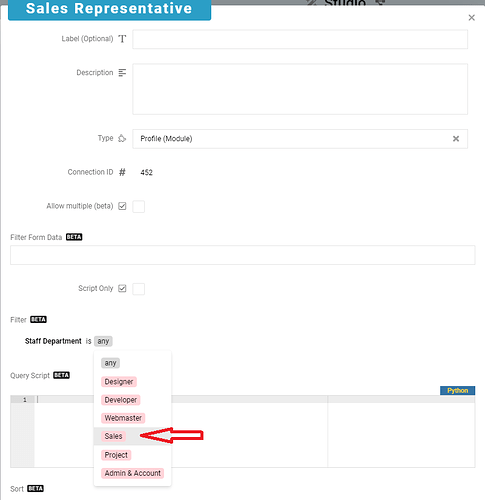1.Go to Studio by clicking the magic stick
2. Click Form Design
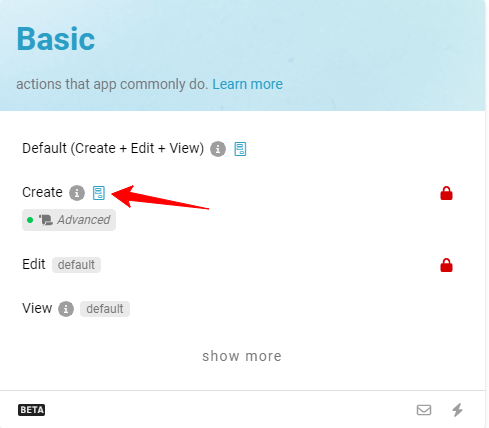
-
Mouse over on the Information and Click Configure
-
Click + new condition under Filter
-
Click on ID and select the information you want to filter.
For e.g. I select Staff Department
-
Click on any and select the option you want to filter.
For e.g. I select Sales
-
Click OK.
-
Click Save.