Hi community, this post will guide you on how to set radio button in select information type.
- Open Studio.
- Go to ‘Information’.
- Click ‘+ Add’.
- Enter a name for the field such as Address and choose the ‘Location’ as the information type.
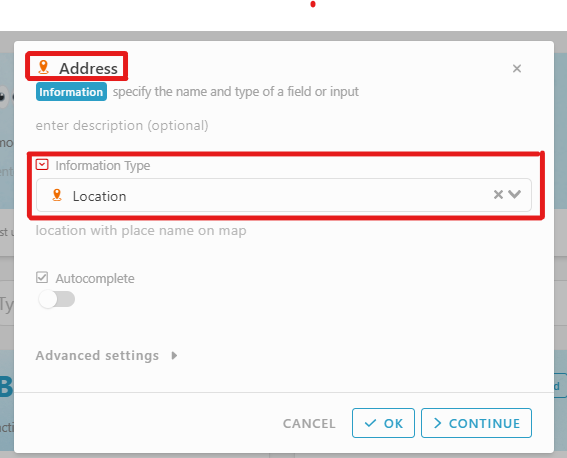
- Turn on ‘Autocomplete’.
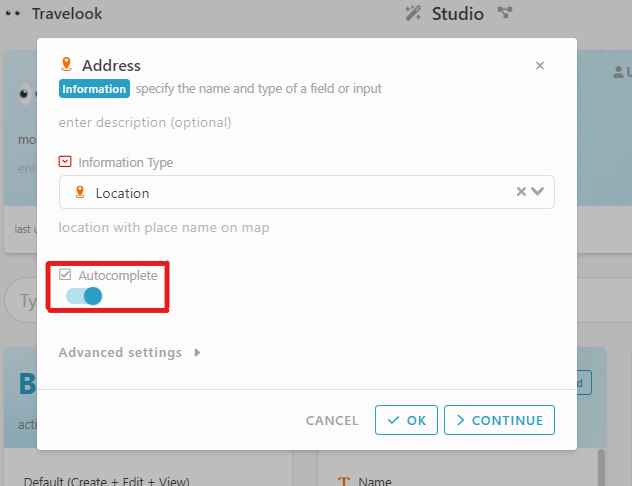
- Click ‘Save’ and ‘Run’.
Note : Only available for paid version