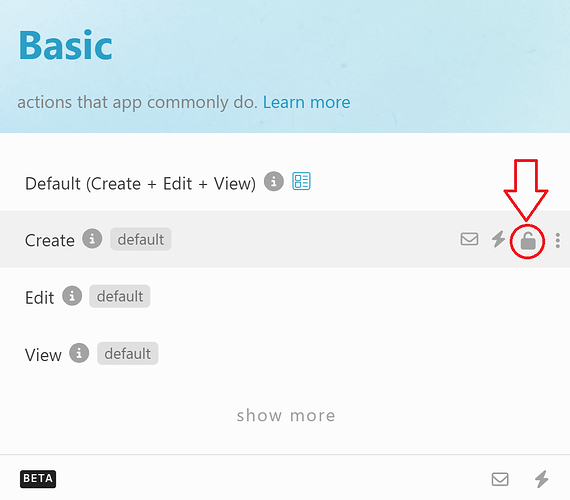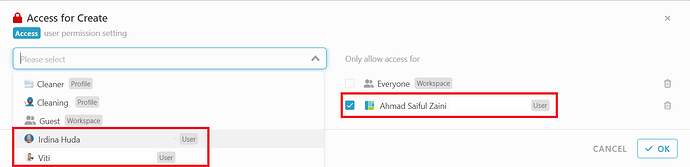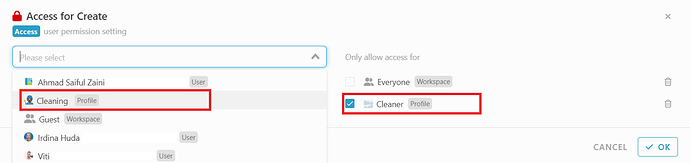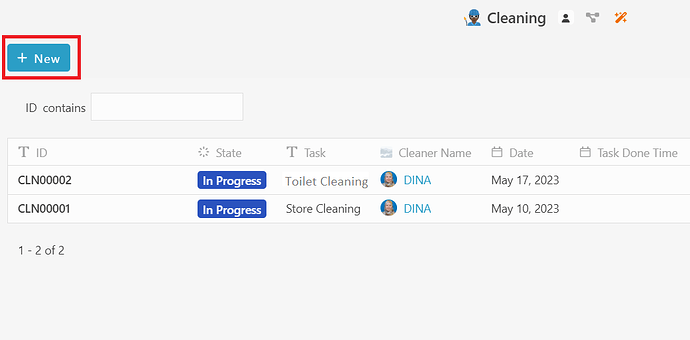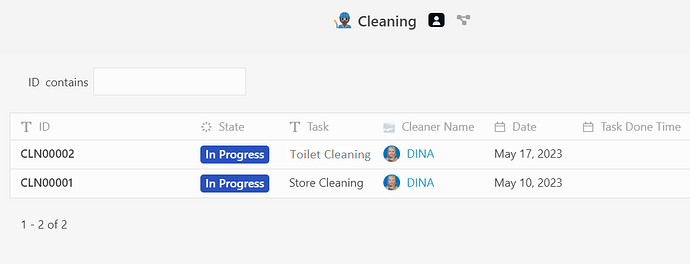Hi Inistate community 
This post will guide you on how to set user access in Studio.
You can set access to user in Basic, Activity, Listing, and Template by clicking the lock icon by following below example.
By performing this action, only the user who has been given access will be able to access it.
This is an example to set user permission in Basic > Create
-
You can give access to specific user by choosing their username
-
You can also give access to user role (profile)
Result
User that have been given access able to create new entry.
User that did not have access unable to create new entry.
That’s all. You have successfully set user access in Studio ![]()