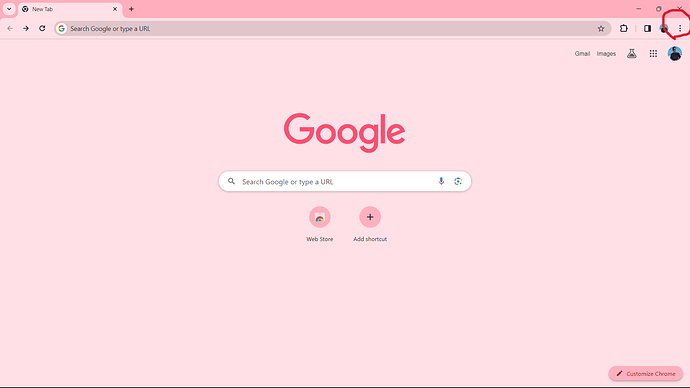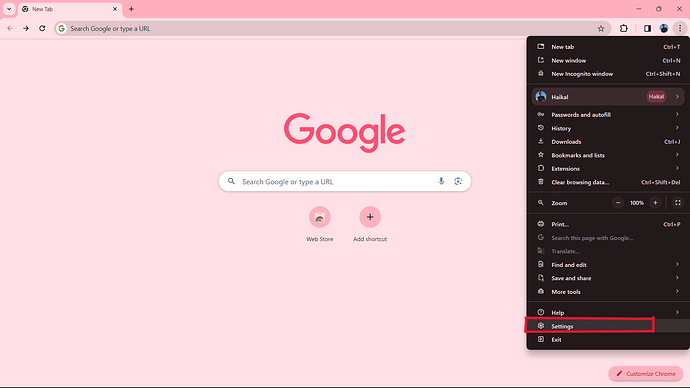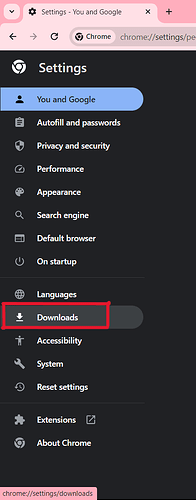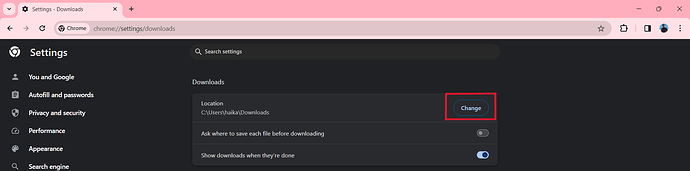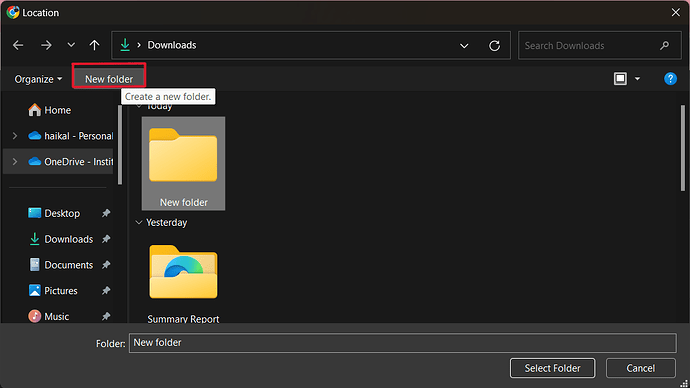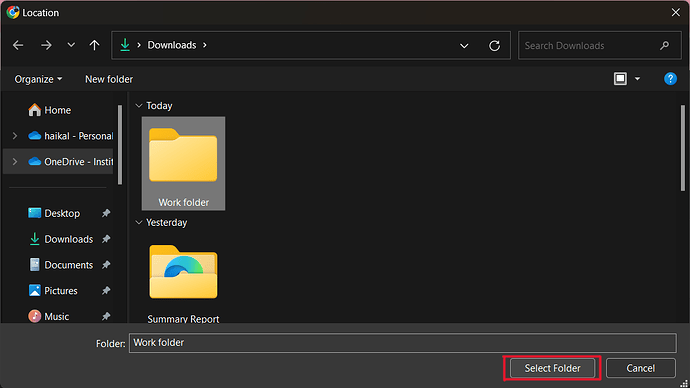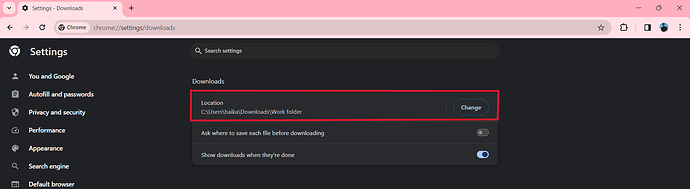Hi Inistate community!
Let’s take a look on where to save files when download.
-
Click 3 dot on top of right.
-
Find & Click Settings.
-
Find & Click Downloads Section.
-
Click Change to select other location files.
-
Click New Folder to create your own folder to save file.
-
Rename your own folder and Click Select Folder.
-
You will see your location will change.